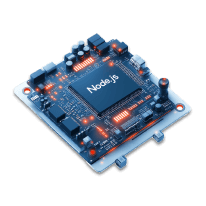
The N|Solid Runtime
An enhanced Node.js runtime built for X-Ray vision into your mission-critical applications.
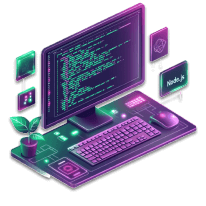
N|Solid
The complete Node.js application platformbuilt for performance, security, and reliability.

The N|Solid UI
A powerful, intuitive interface for monitoring and managing, and diagnosing your Node.js applications.
