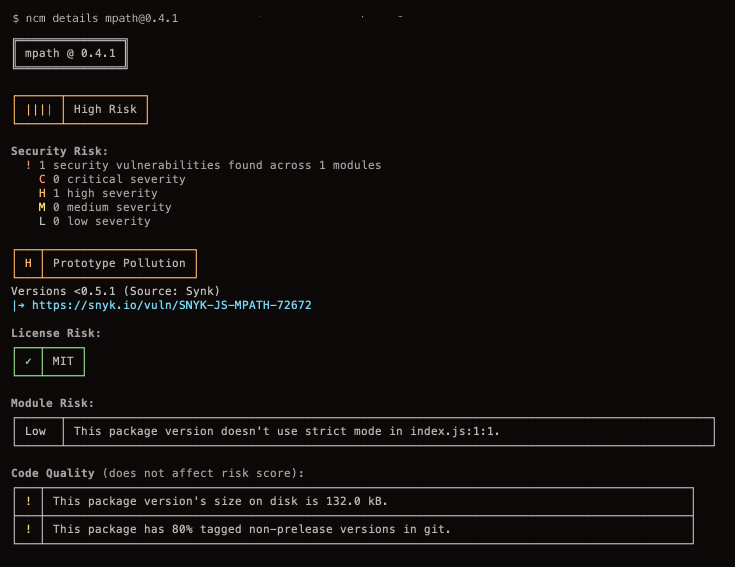Reports
ncm report
Generate and return a project report (defaults to the current directory) outlining package certification. To specify a directory on which to generate a report, simply pass the directory following the command. The top five riskiest modules will be displayed alongside your concise project report.
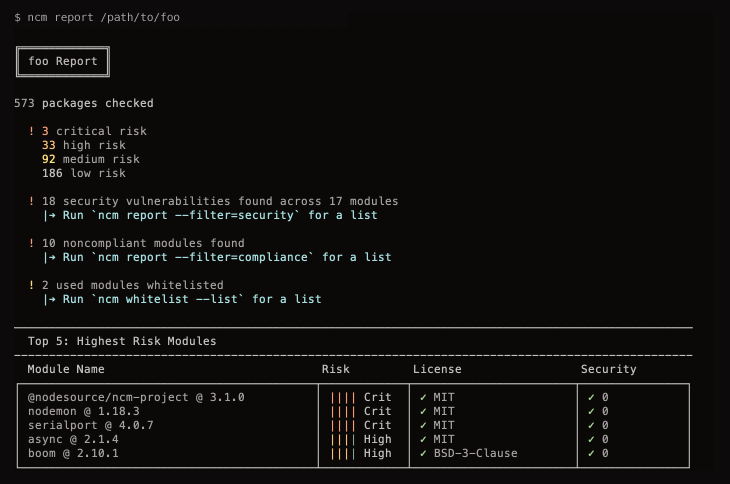
By passing --long, -l, the returned report will be formatted to give greater detail into individual package certification. This will include the module name, version, risk score, license compliance, and respective security vulnerabilities.
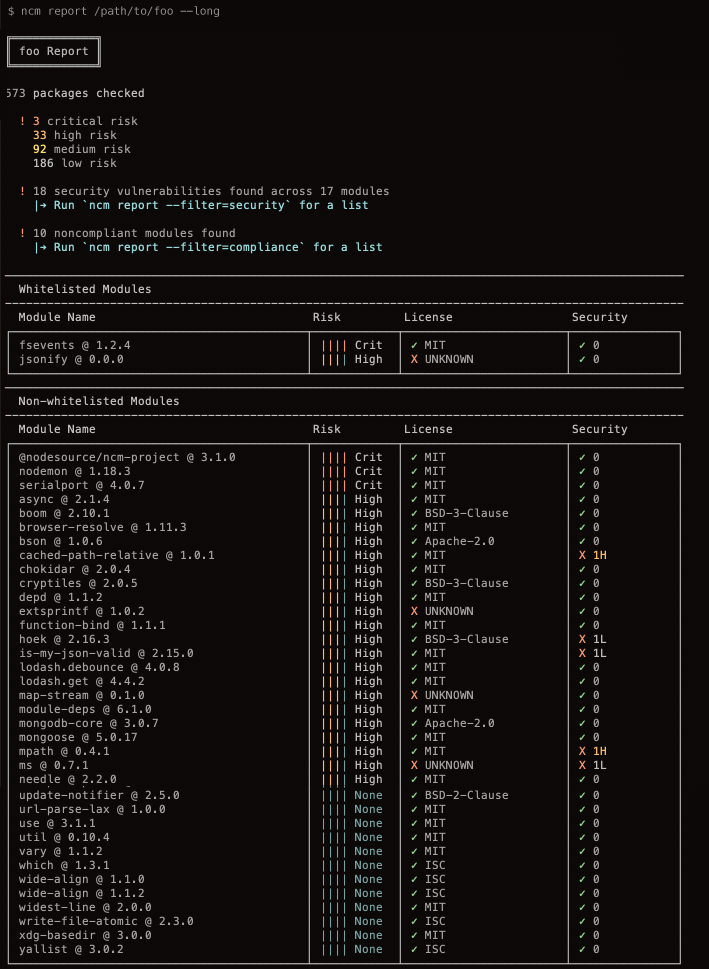
The report feature also includes the ability to filter depending on specified criteria.
Filter: Compliance
To display only non-compliant packages, pass the --compliance, -c flag.
Filter: Security
To display packages which contain at least one security vulnerability, pass the --security, -s flag.
Filter: Vulnerability Severity
You may also filter the report based on one or more severity levels. ncm-cli supports the following levels of severity: critical, high, medium, low. Passing the --filter= flag along with one or more of these filter parameters will result in a report that displays only packages that contain at least one such vulnerability.
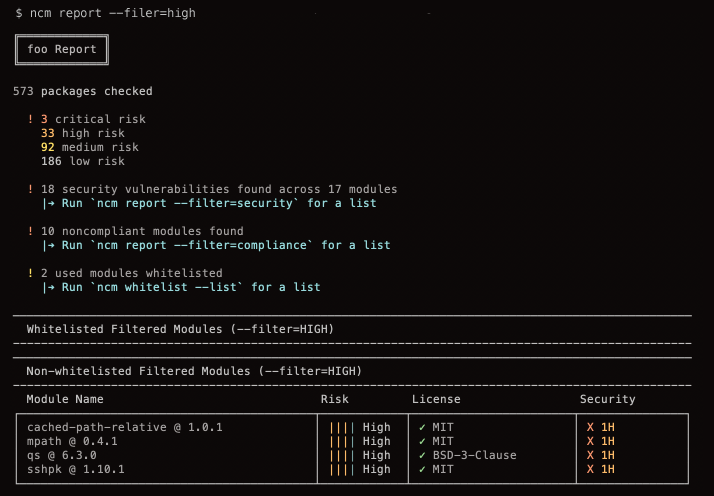
ncm details <module{@version}>
Returns a detailed report about a specific module with version. ncm-cli will default to using the latest version.