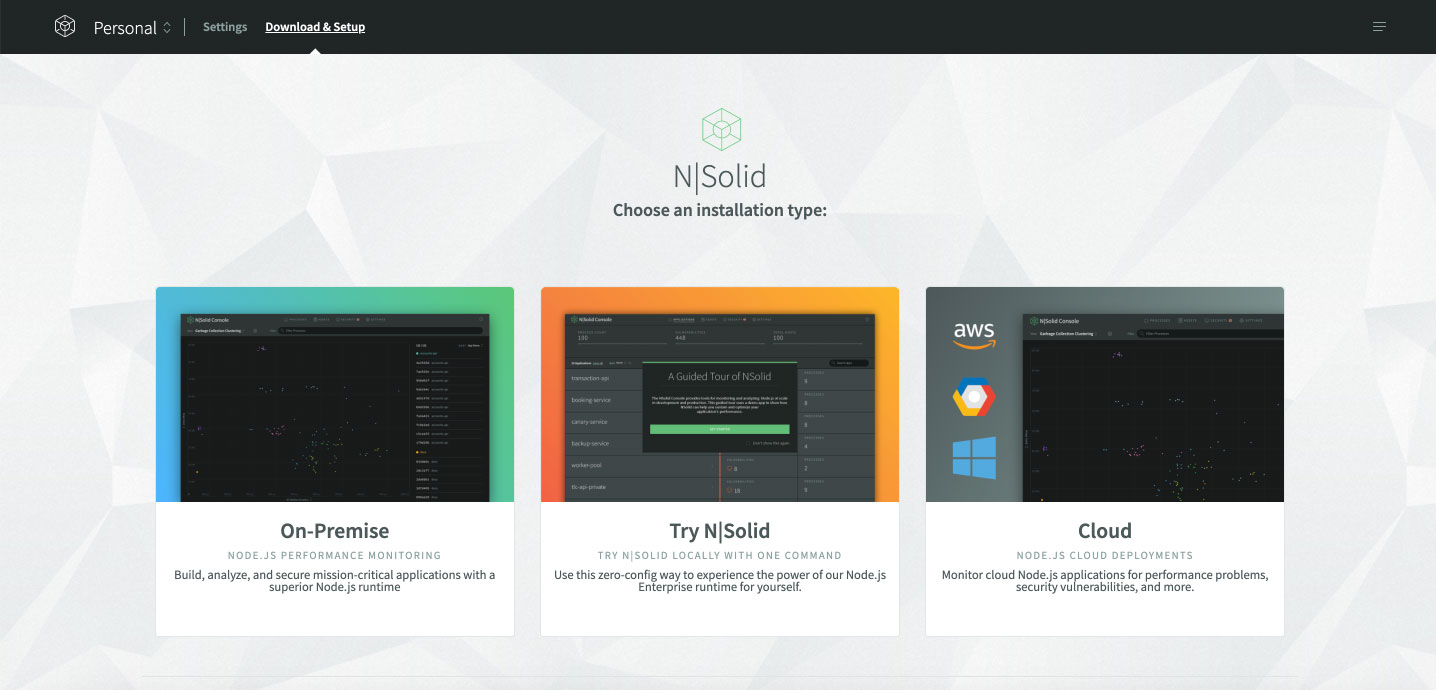User Profile & Downloads
Editing your personal User Profile is possible by navigating to the Edit Profile link, located in the top left hand side of the navigation bar. From this menu, your name and email address may be edited. From here you also have access to your N|Solid License Key, Connected Accounts, and the ability to reset your account password. Additionally, Two-Factor Authentication may be enabled by providing a valid phone number. If provided, the sent access code will be required alongside your email address and password when logging in. Removing the phone number disables Two-Factor Authentication from your account. If you wish to delete your account, you may contact us through the link provided below the password reset option.
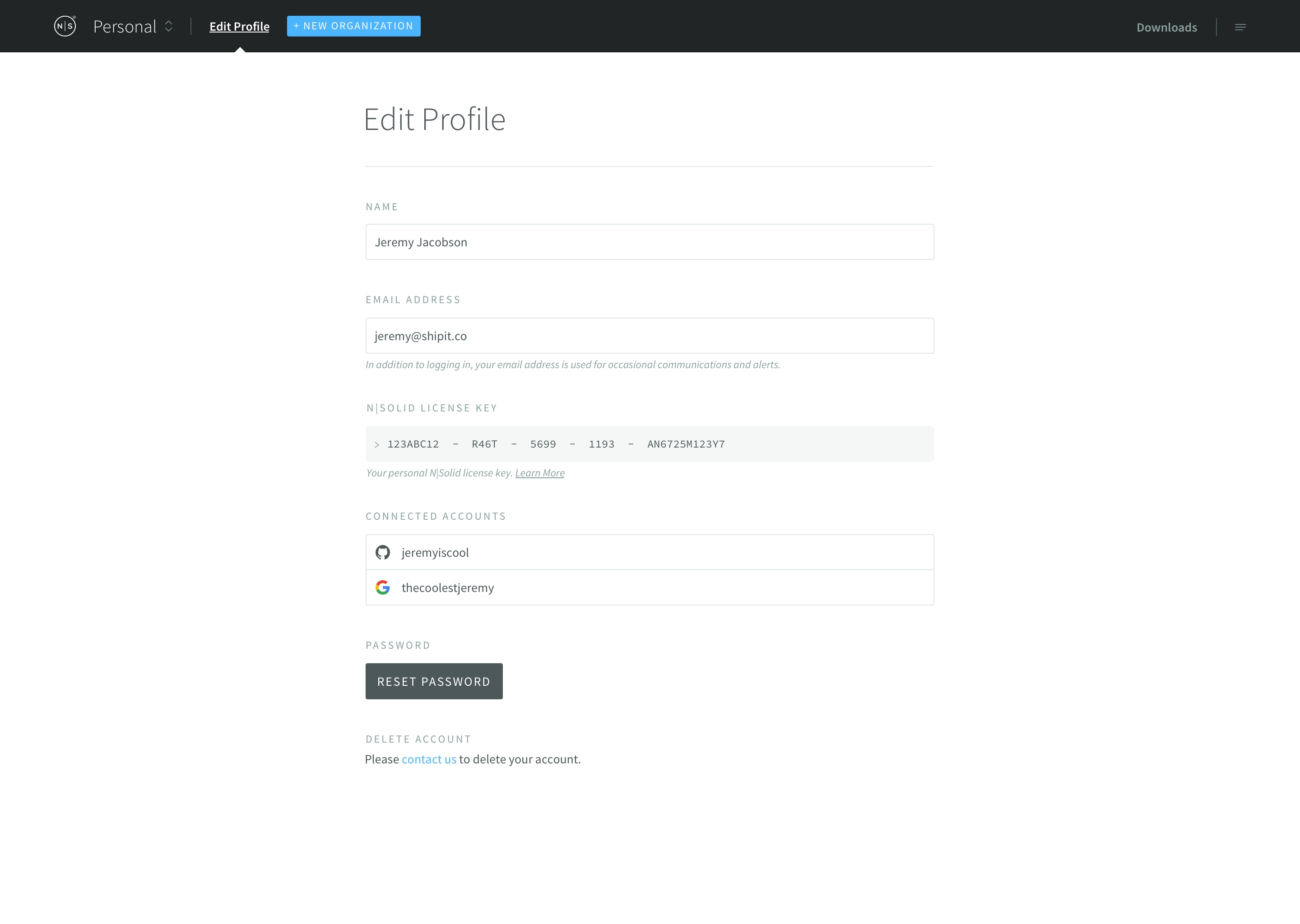
NodeSource's product suite may be accessed through the Downloads page. Navigate to the top right hand corner of the navigation bar and select the link entitled Downloads. From here, you will be able to download NCM Desktop and N|Solid for the platforms on which they are supported. Currently this includes macOS, Linux, and Windows for NCM Desktop.
N|Solid supports macOS, Windows10, Debian, and RHEL. Please refer to the N|Solid docs for more information on supported platforms.