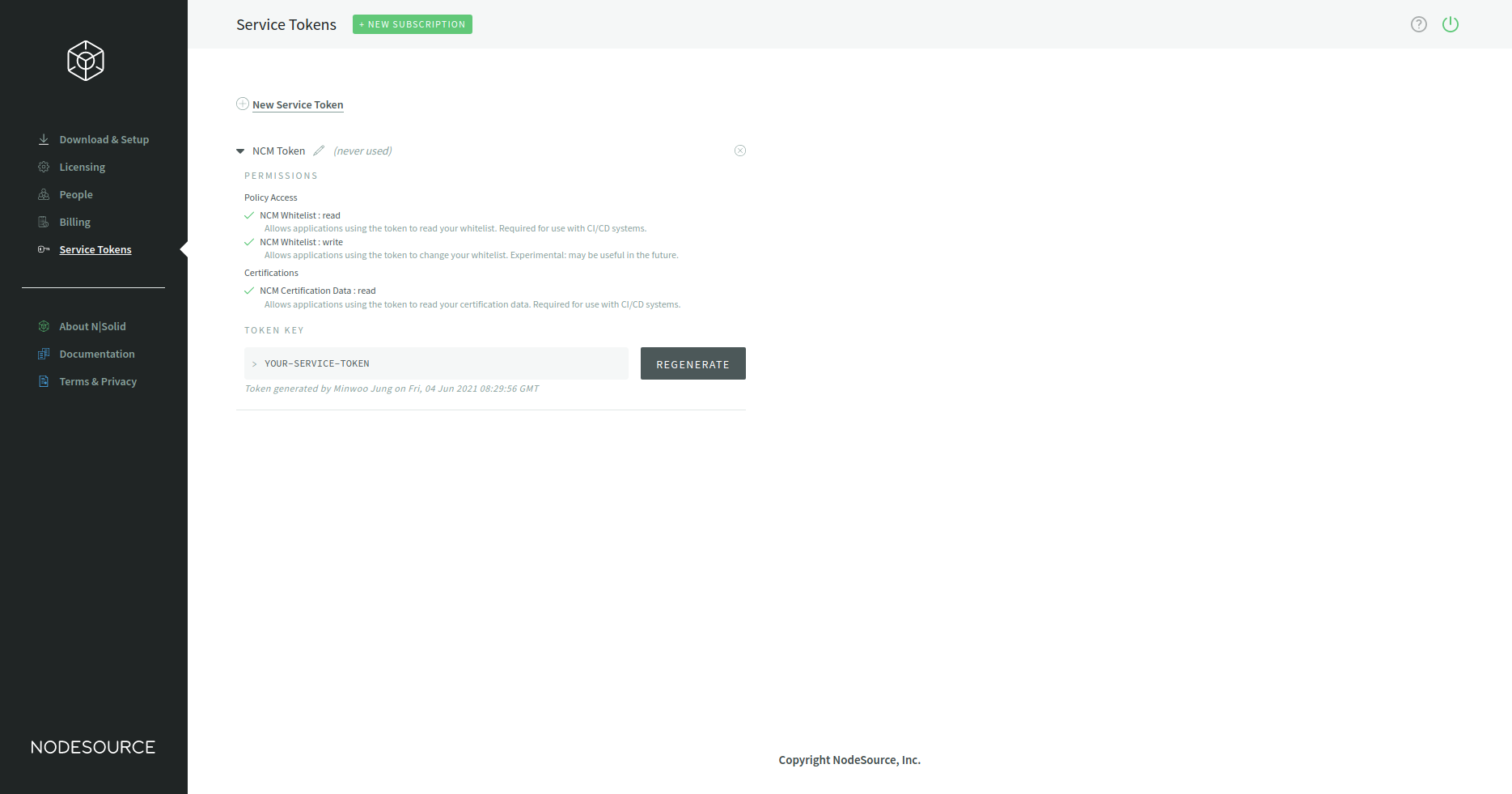N|Solid SaaS Dashboard
The N|Solid SaaS Dashboard offers a user interface for you to connect and configure your N|Solid SaaS Console. You can use it to manage people, billing, service tokens and more.
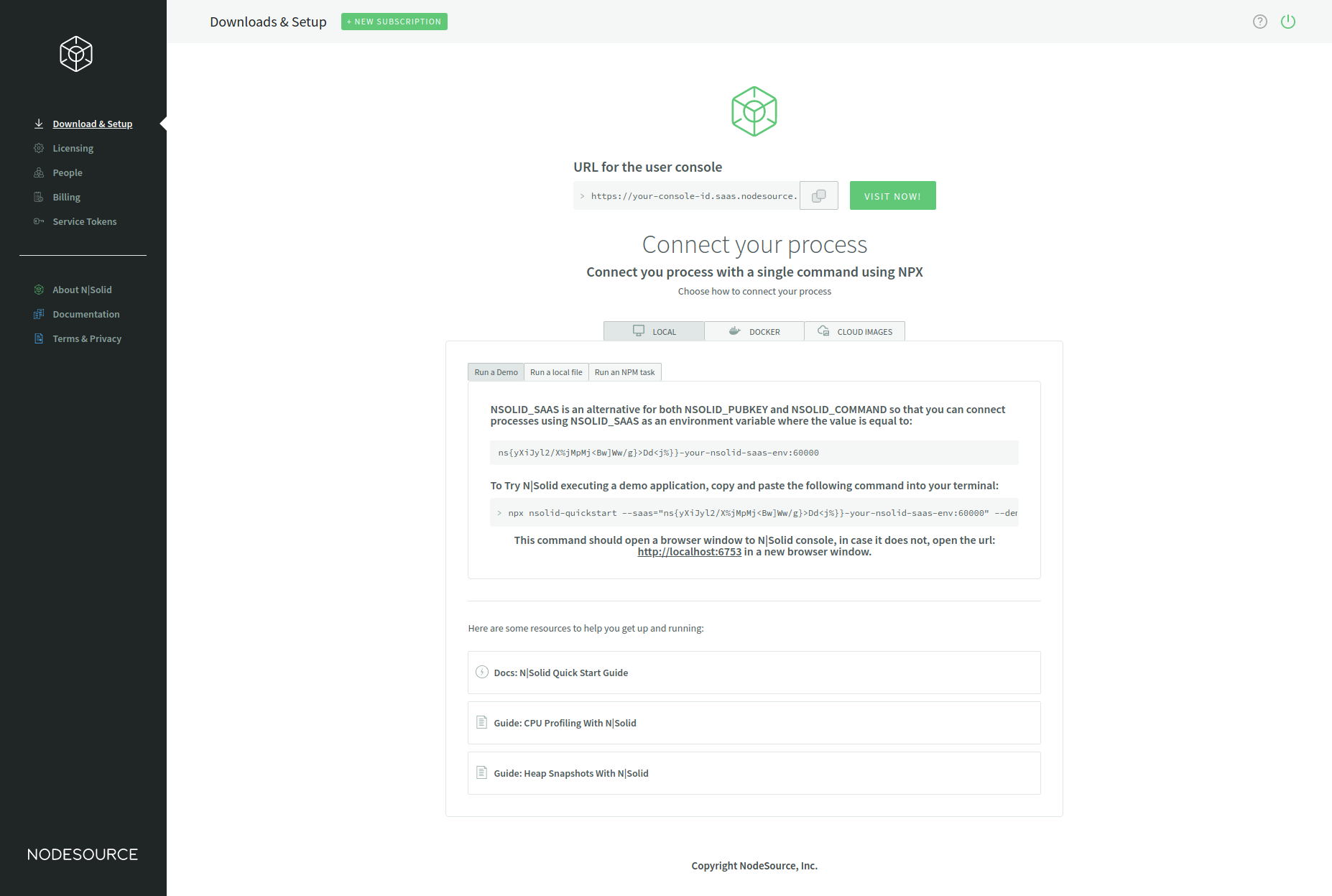
How to access your N|Solid SaaS Console
Click the green button VISIT NOW! to open your N|Solid SaaS Console in a new browser window. If you want to copy the url, just click the url or the icon on the right.
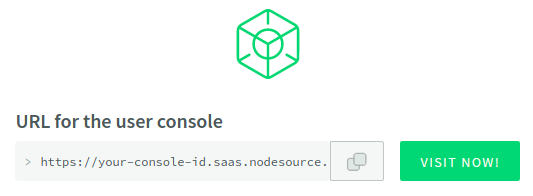
Choose how to connect your process
There are three ways to connect your process; local, docker and cloud images. Below tabs provide the corresponding instructions. found by navigating to the Settings link, located in the navigation bar. From the General tab, your Organization's general settings may be edited. Currently, the Organization Name is the only editable feature. From the General tab, you may also access your N|Solid License Key.
Note: NSOLID_SAAS is an alternative for both NSOLID_PUBKEY and NSOLID_COMMAND so that you can connect processes using NSOLID_SAAS as an environment variable.
The LOCAL tab:
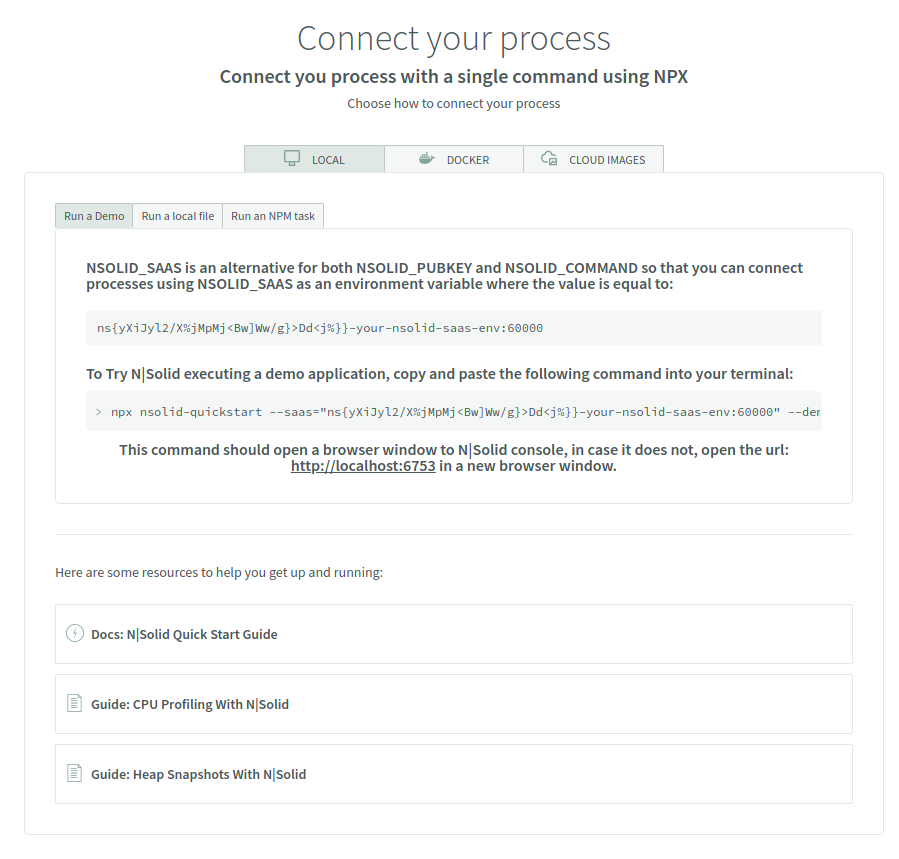
The DOCKER tab:
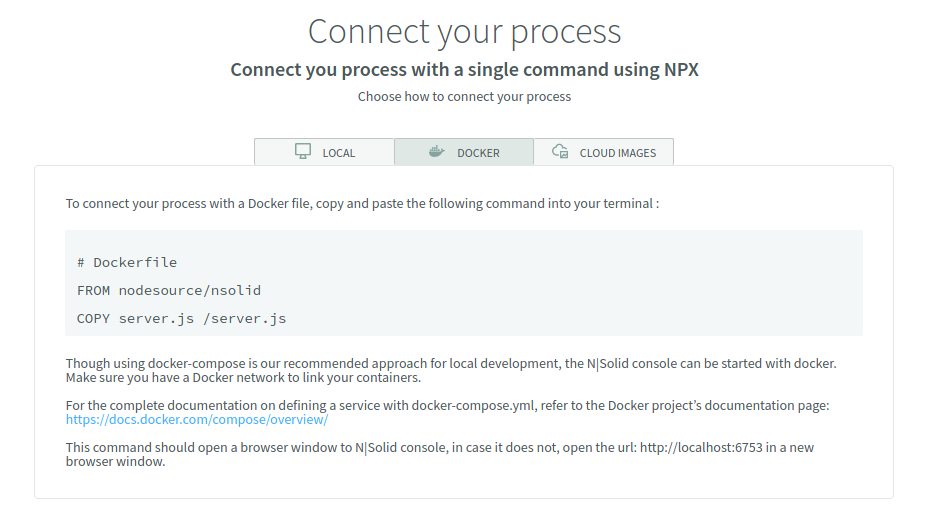
The CLOUD IMAGES tab:
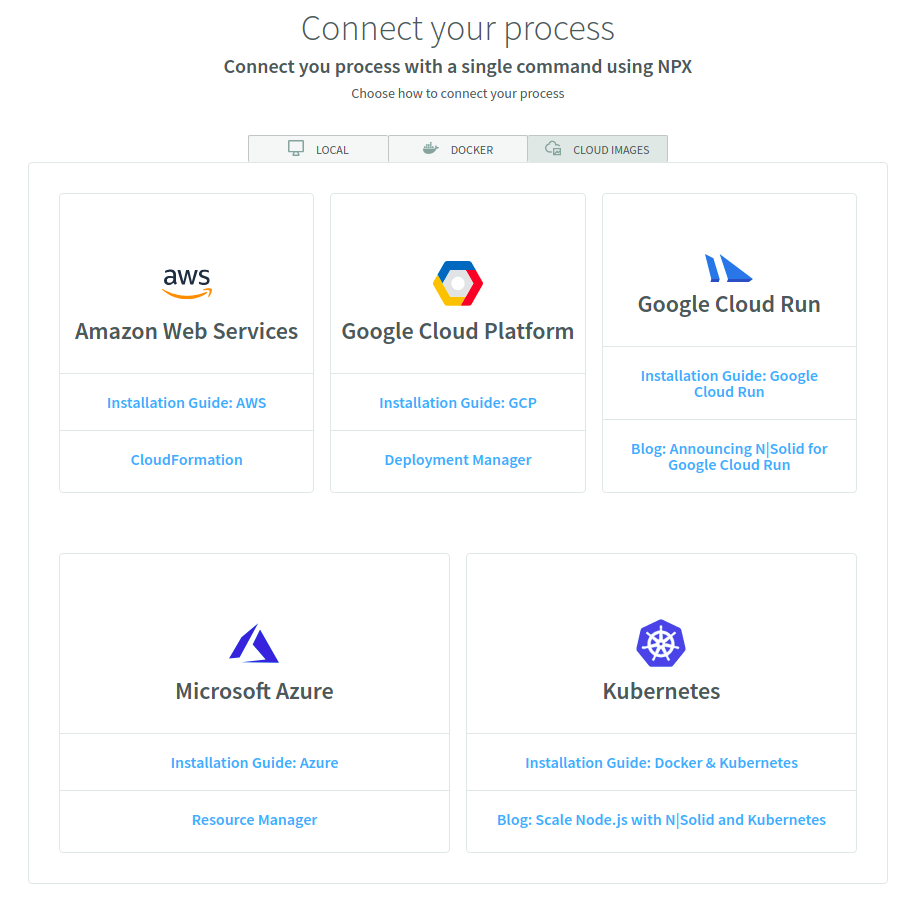
Settings
There are four possible configurable settings in the left navigation bar. From the Licensing tab, you may also access your N|Solid License Key.
The People tab exposes access to your Organization's team. From this menu, you may add, remove, and manage team members. User permissions may be edited by changing the status of the user, located toward the right of the menu.
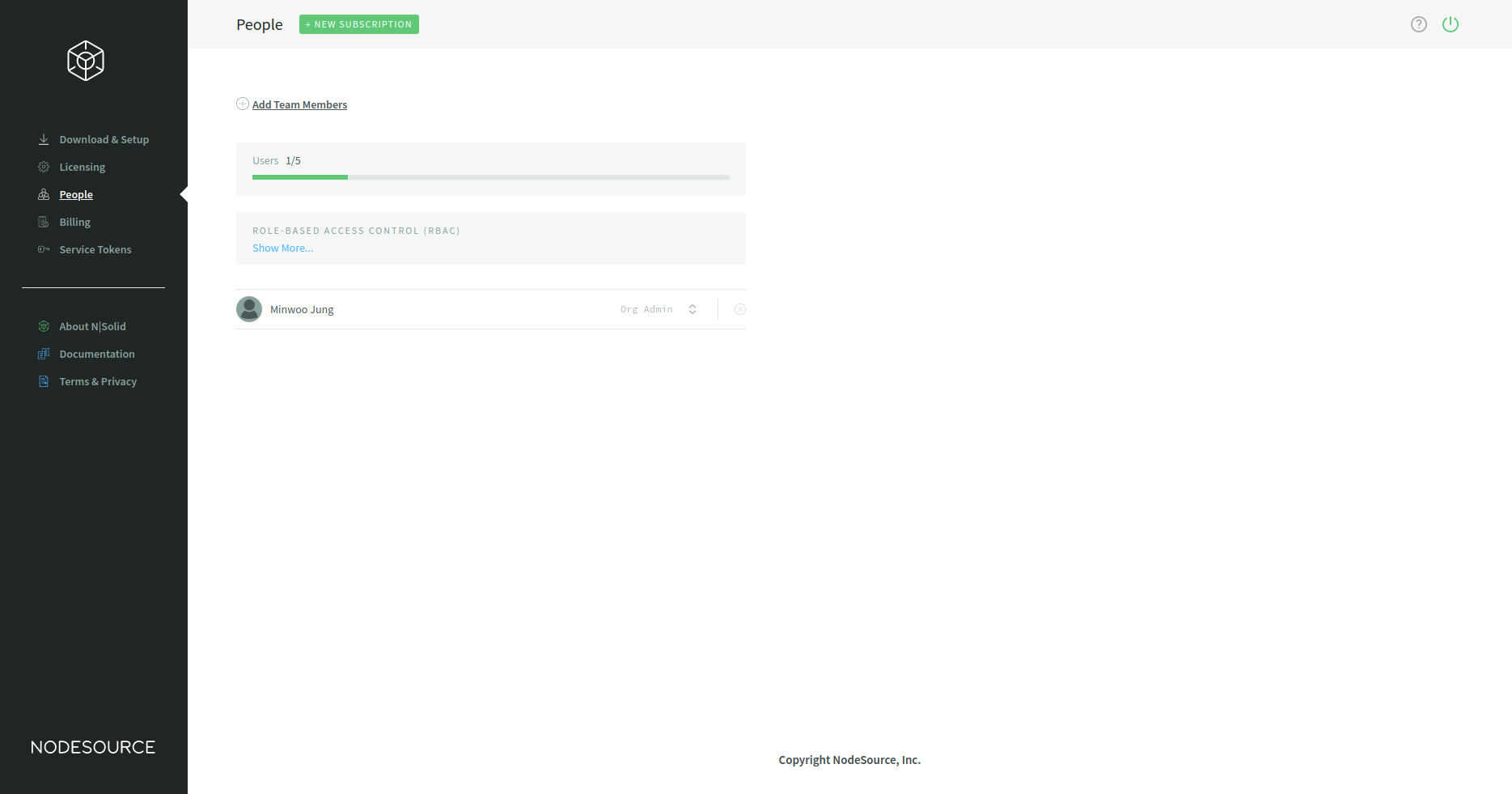
The Billing tab reveals metrics for your Organization, including the number of current users. You may also upgrade your plan level from this menu.
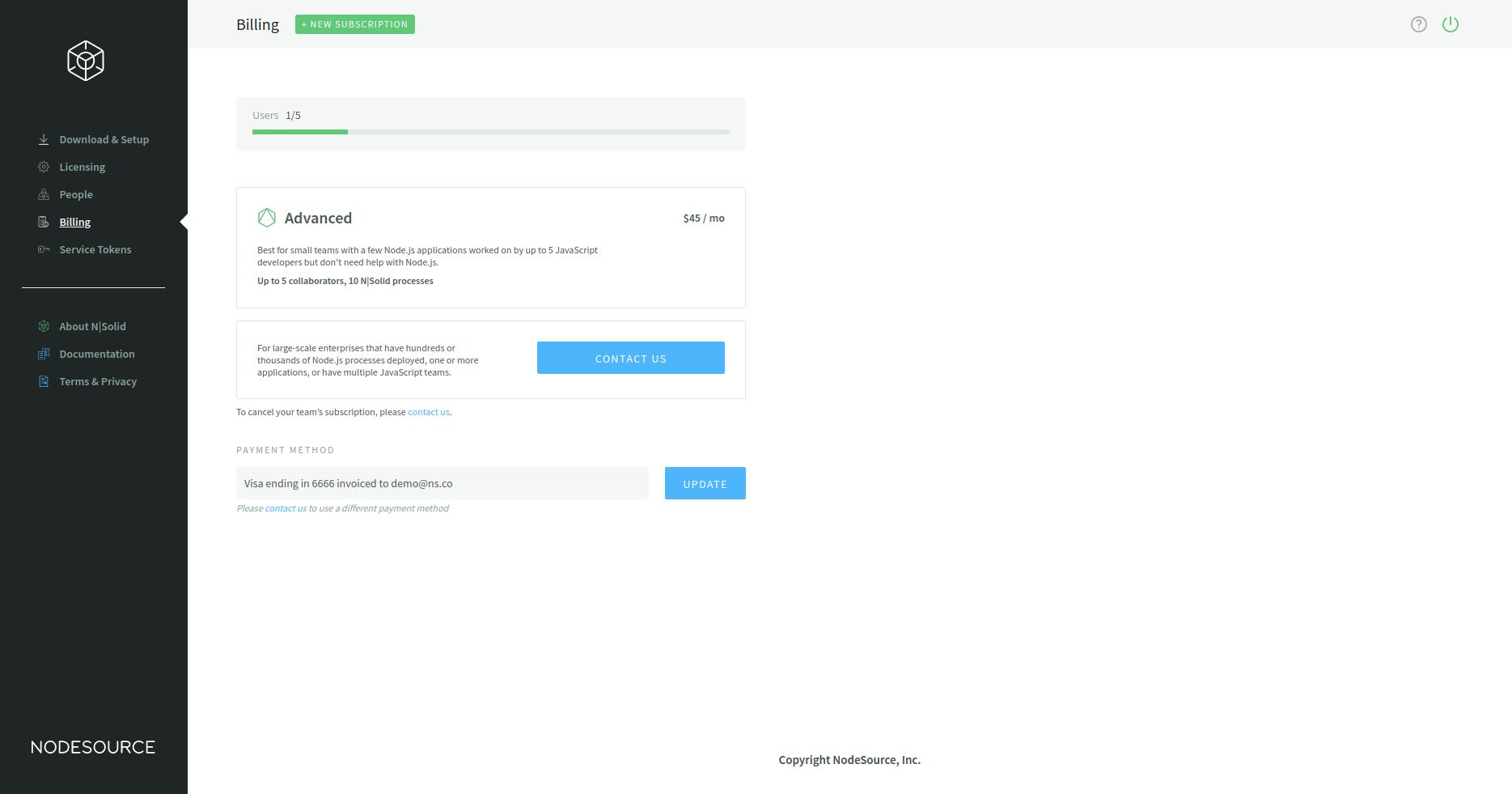
The Service Tokens tab allows you to create, rename, regenerate, and delete tokens for use in your CI/CD system. Tokens have a brief description or name and a Token key. They can be given READ and WRITE access to your NCM Whitelist, and READ access to your NCM Certification Data.