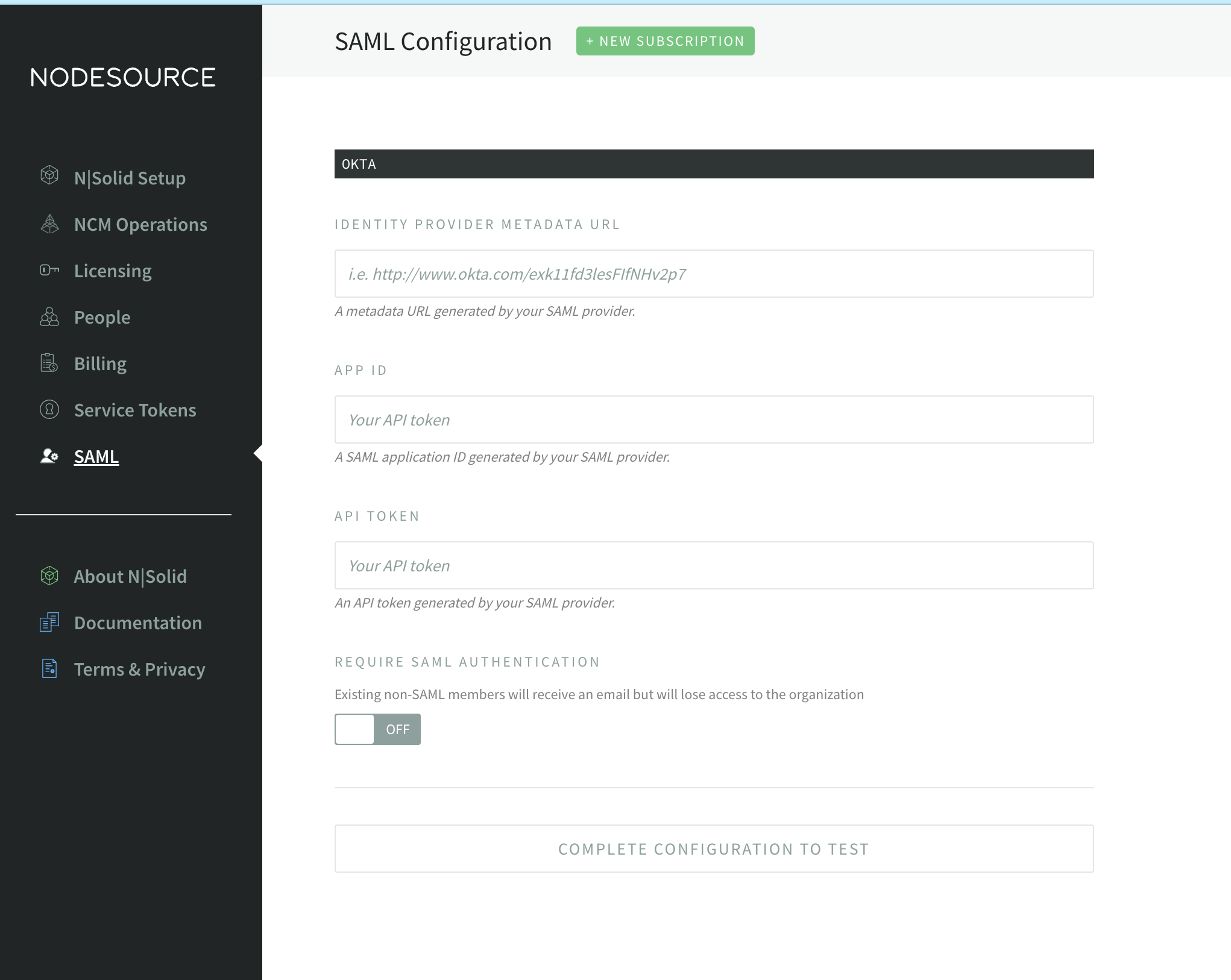N|Solid SaaS Dashboard
The N|Solid SaaS Dashboard offers a user interface for you to connect and configure your N|Solid SaaS Console(s). You can use it to manage people, billing, service tokens and more.
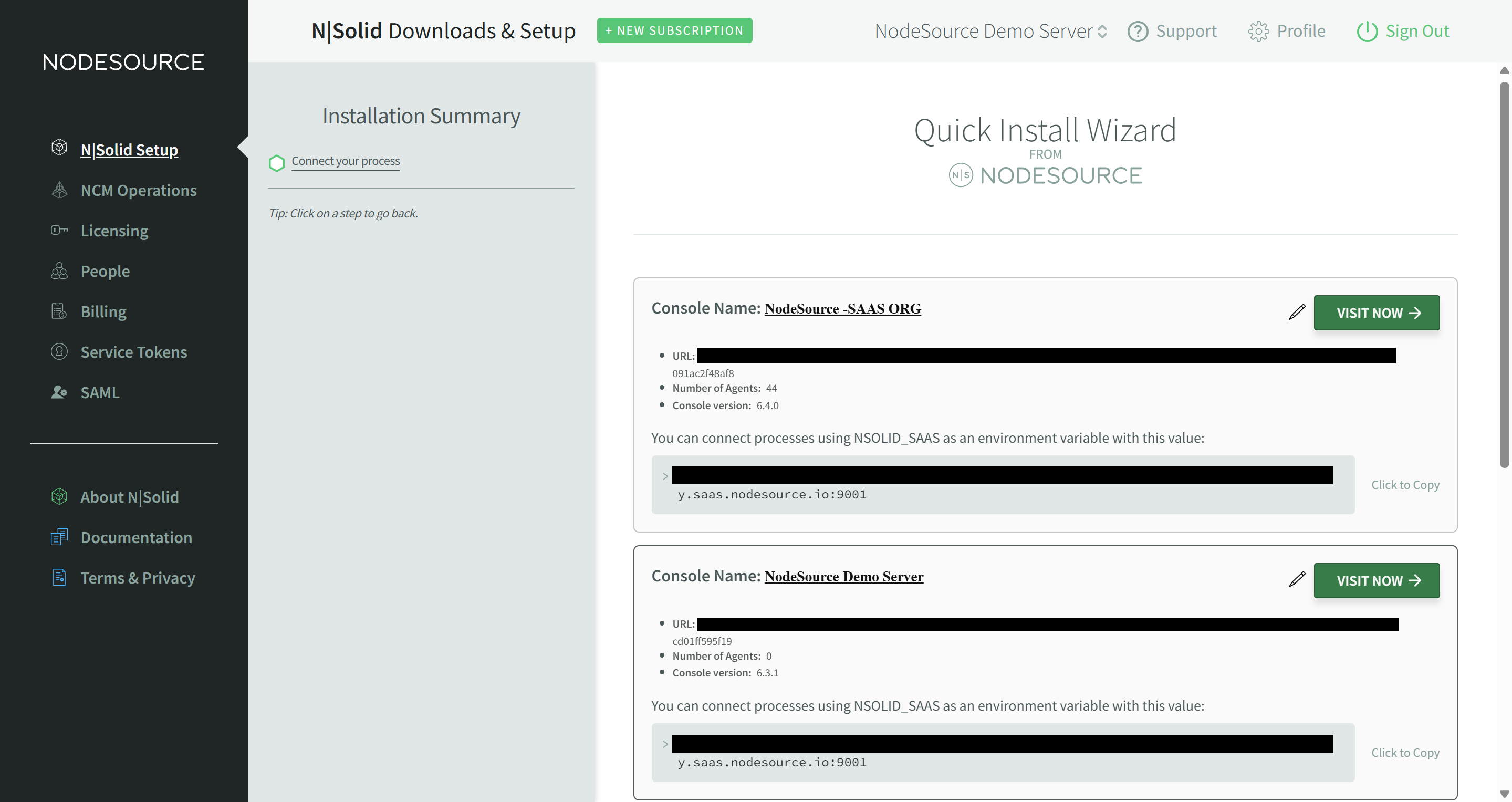
How to access your N|Solid SaaS Console
Click the green button VISIT NOW! to open your N|Solid SaaS Console in a new browser window.
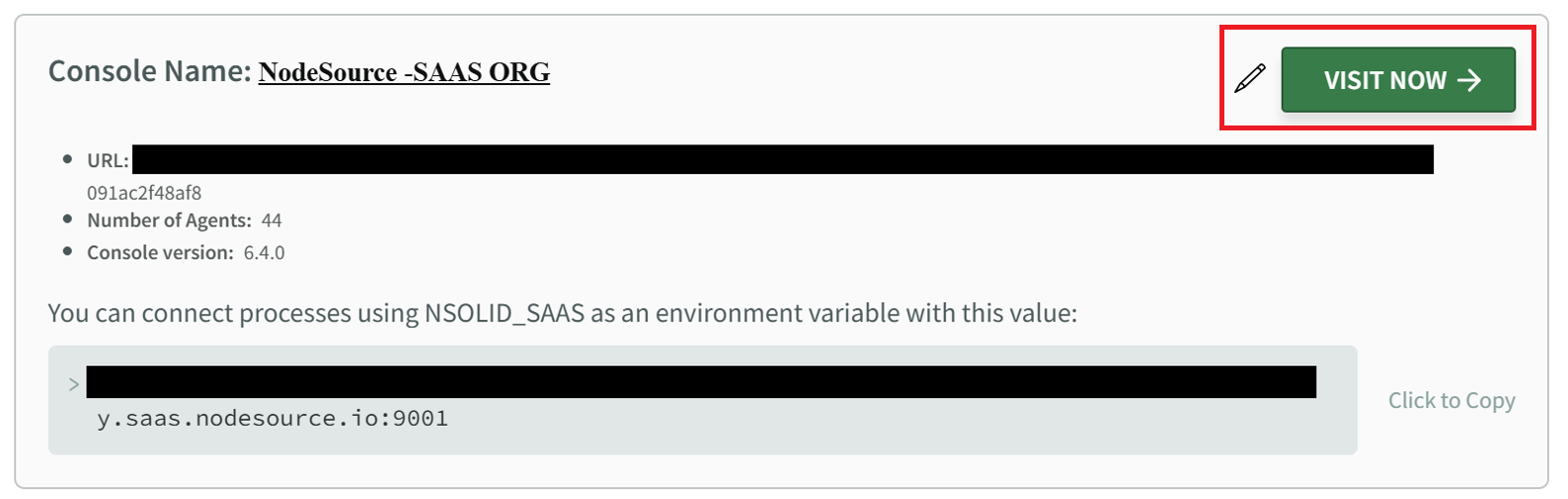
Multi-Console Management
For users who have access to multiple consoles, the N|Solid SaaS Accounts page provides relevant active information. Users must use the console switch tool in the Accounts page header to access sidebars for individual consoles.
Console Information
-
Console Name: Changeable with the Edit (Pencil) Icon next to the Console Status

-
Console Status: Visit Now, Hibernating, and Starting Up

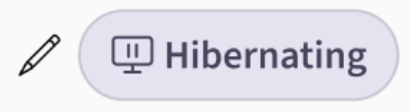

-
Console Information: URL, Number of Agents, Console Version

-
SaaS Environment Variable: Can be copied by clicking anywhere in the gray area
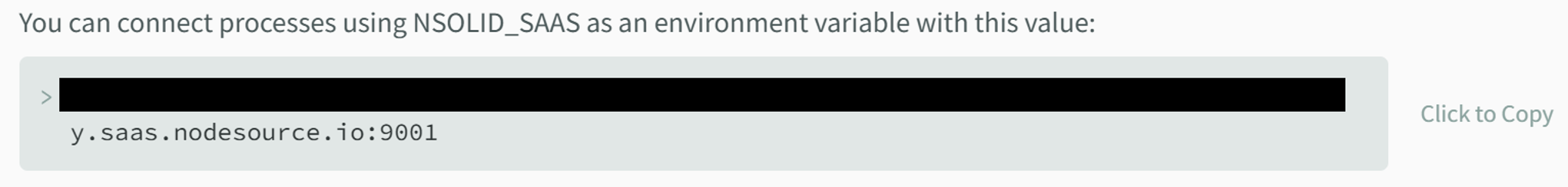
Connect your processes
In the same page you can find the Connect your processes section underneath your console info. This section provides you with the necessary information to connect your processes or aws functions to the N|Solid Console.
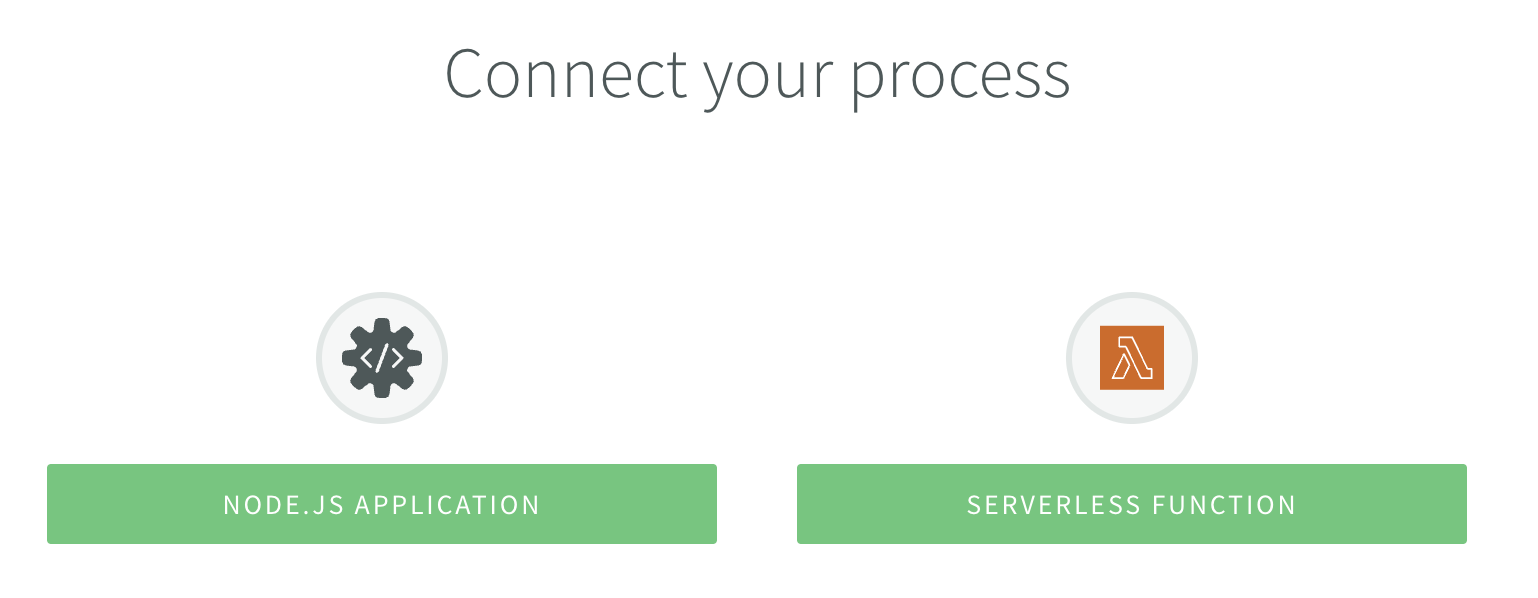
While you follow the instructions, you will be able to see the previous steps and progress in a left menu called Installation Summary:
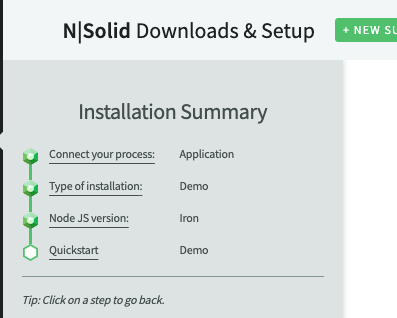
Serverless
Clicking on the Serverless Function green button will show you the steps to connect your AWS Lambda functions to the N|Solid Console.
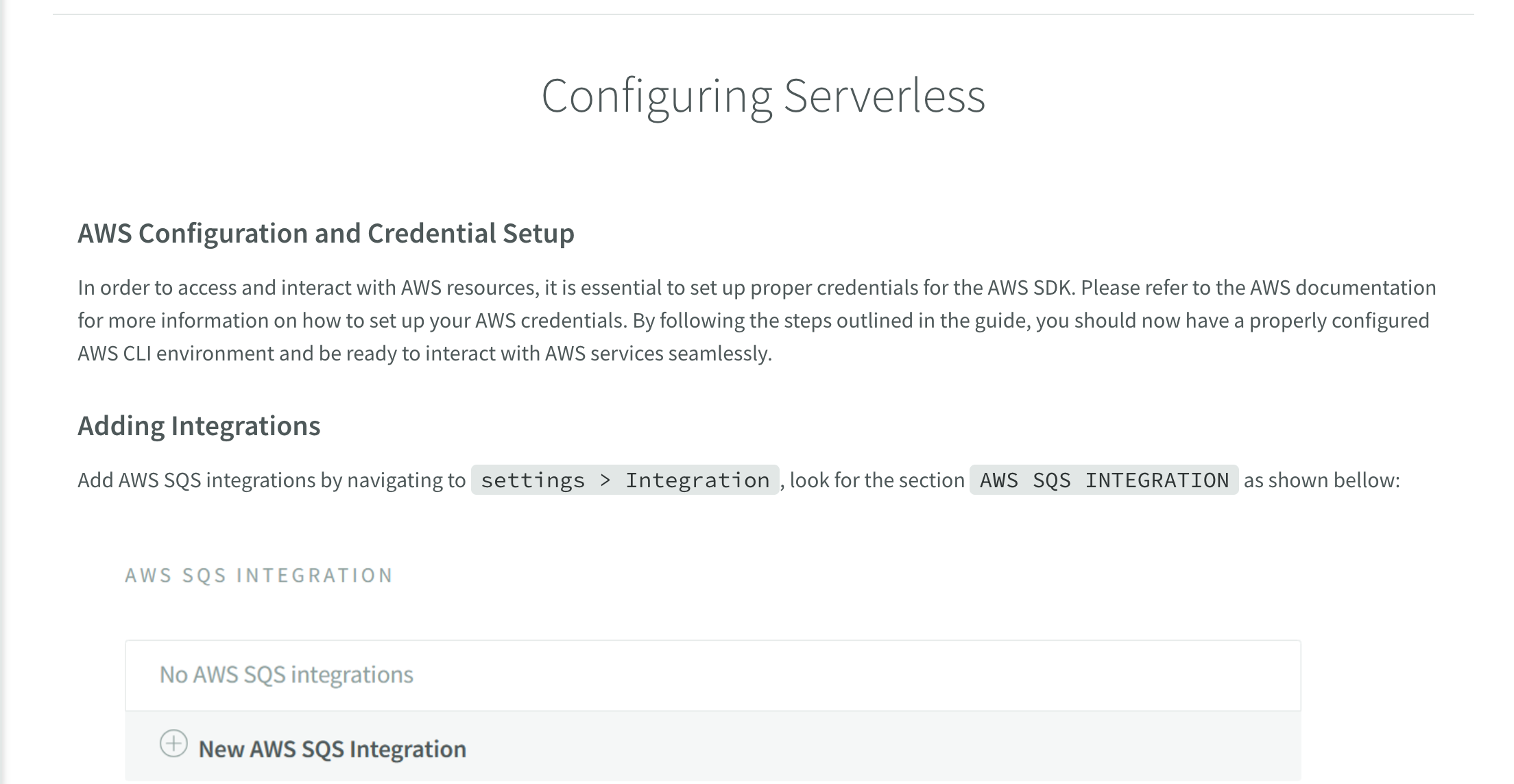
Application
Clicking in NODE.JS APPLICATION will show you the type of installation:
- Quickstart demo: This is a quick way to get started with N|Solid using a fake application, it allow you to see the N|Solid Console in action without having to install the N|Solid runtime in your application.
- Production: This is the way to install N|Solid in your production application.
Quickstart demo
After choosing the Quickstart demo you will be able to choose the latest supported Node version and then the steps to execute N|Solid Quickstart demo.
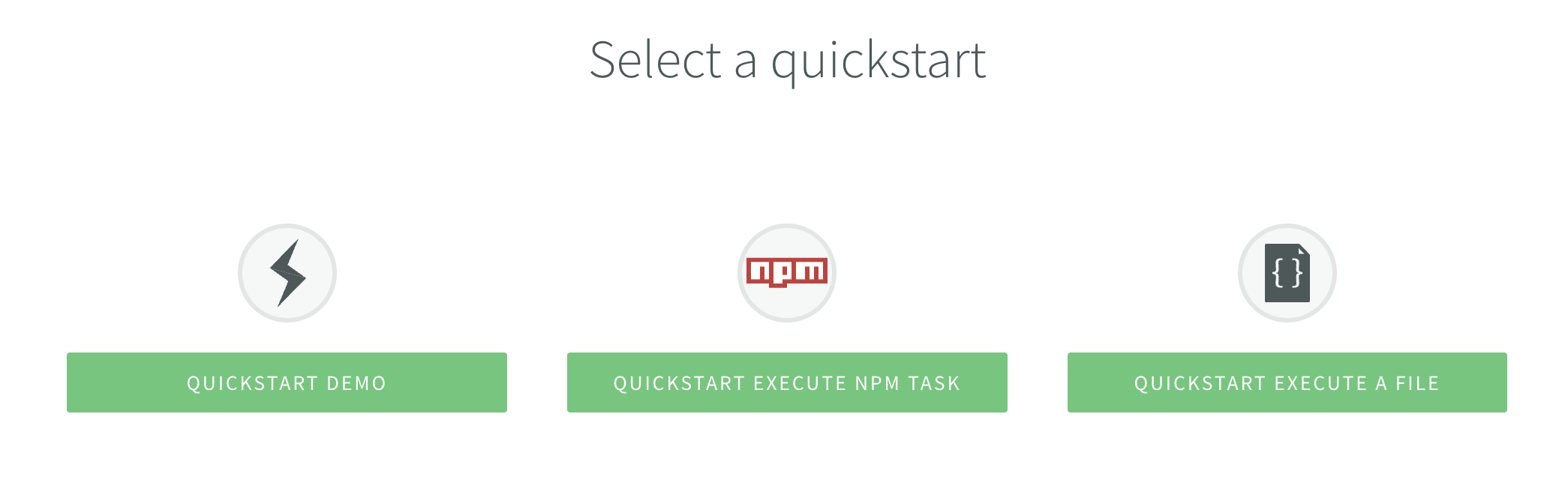
Production
Production provide a deeper flow, where you will be able to install N|Solid in your application choosing between install the runtime via our binaries, npm or Docker.
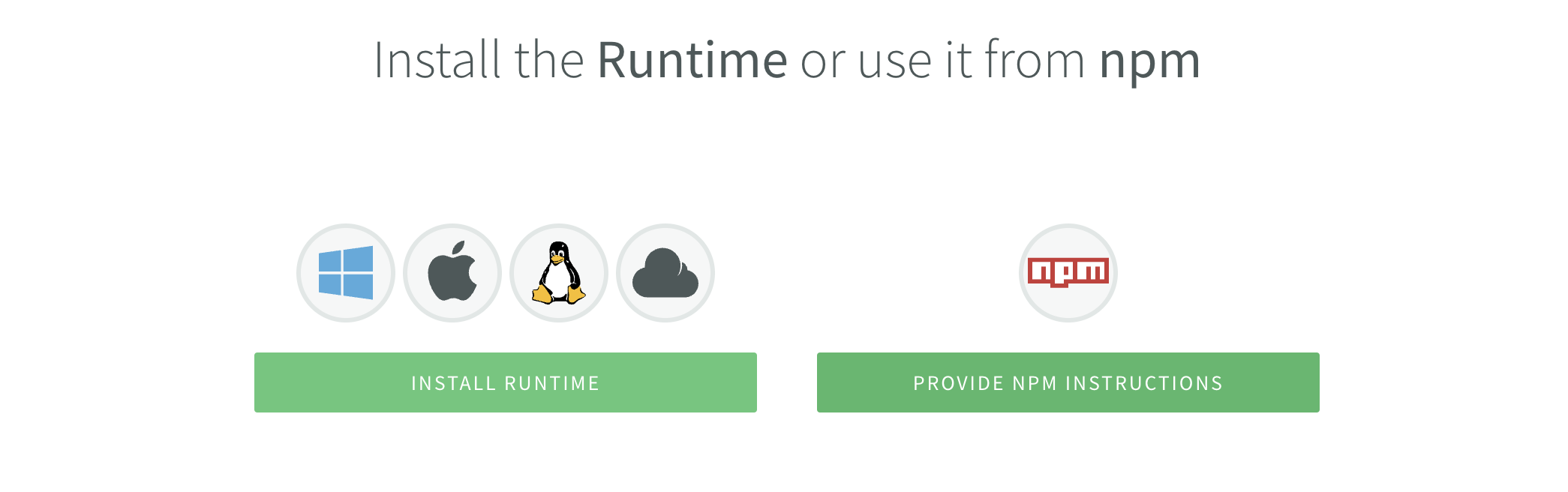
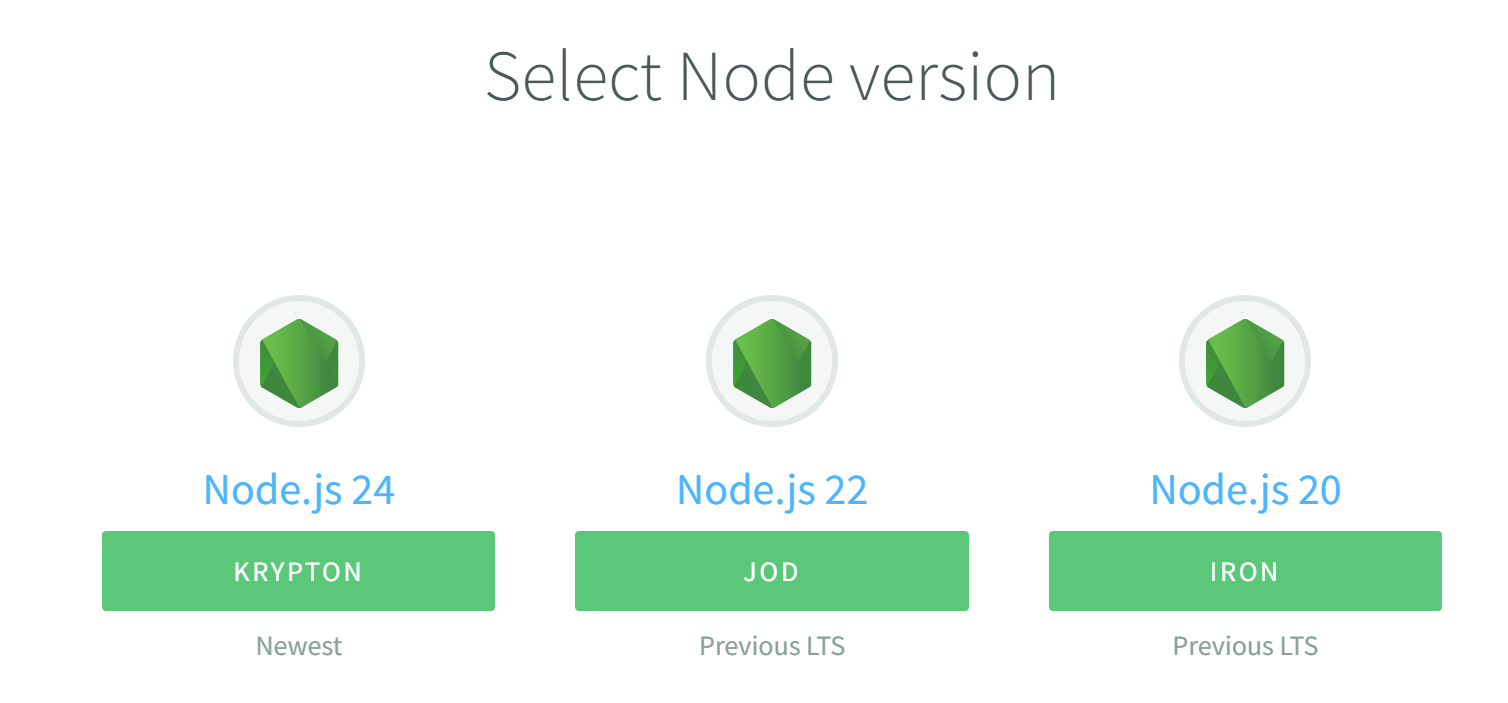
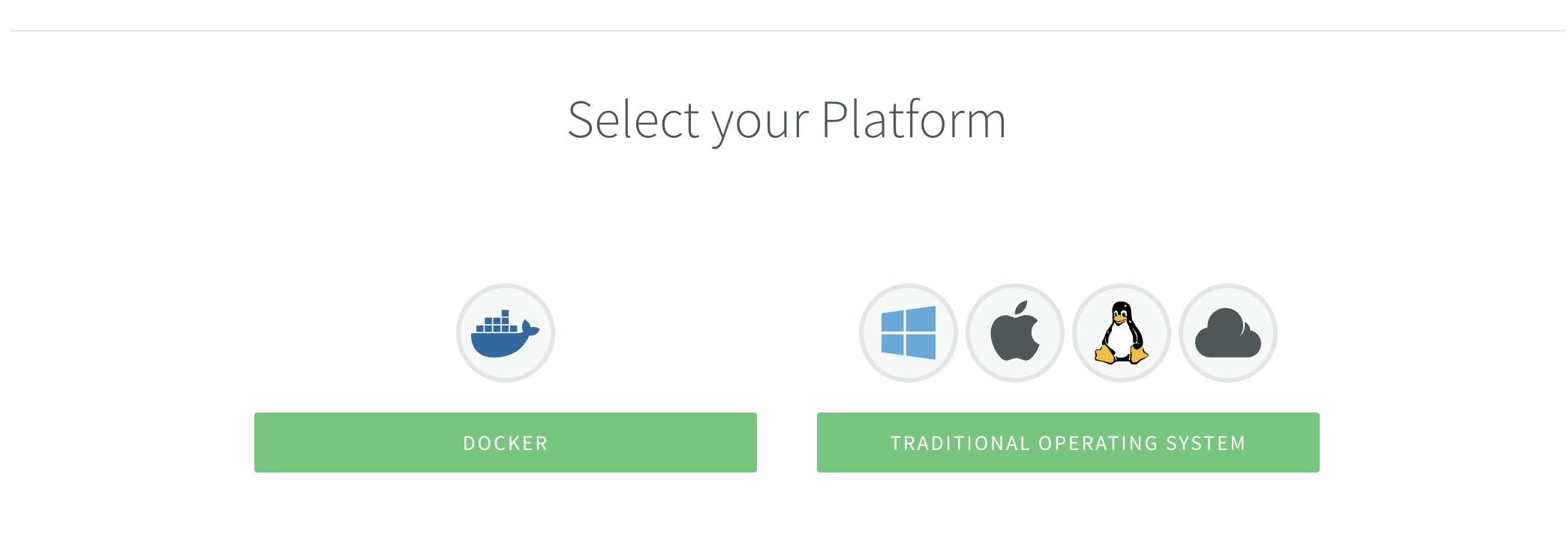
Settings
There are four possible configurable settings in the left navigation bar.
Licensing
From the Licensing tab, you may also access your N|Solid License Key.
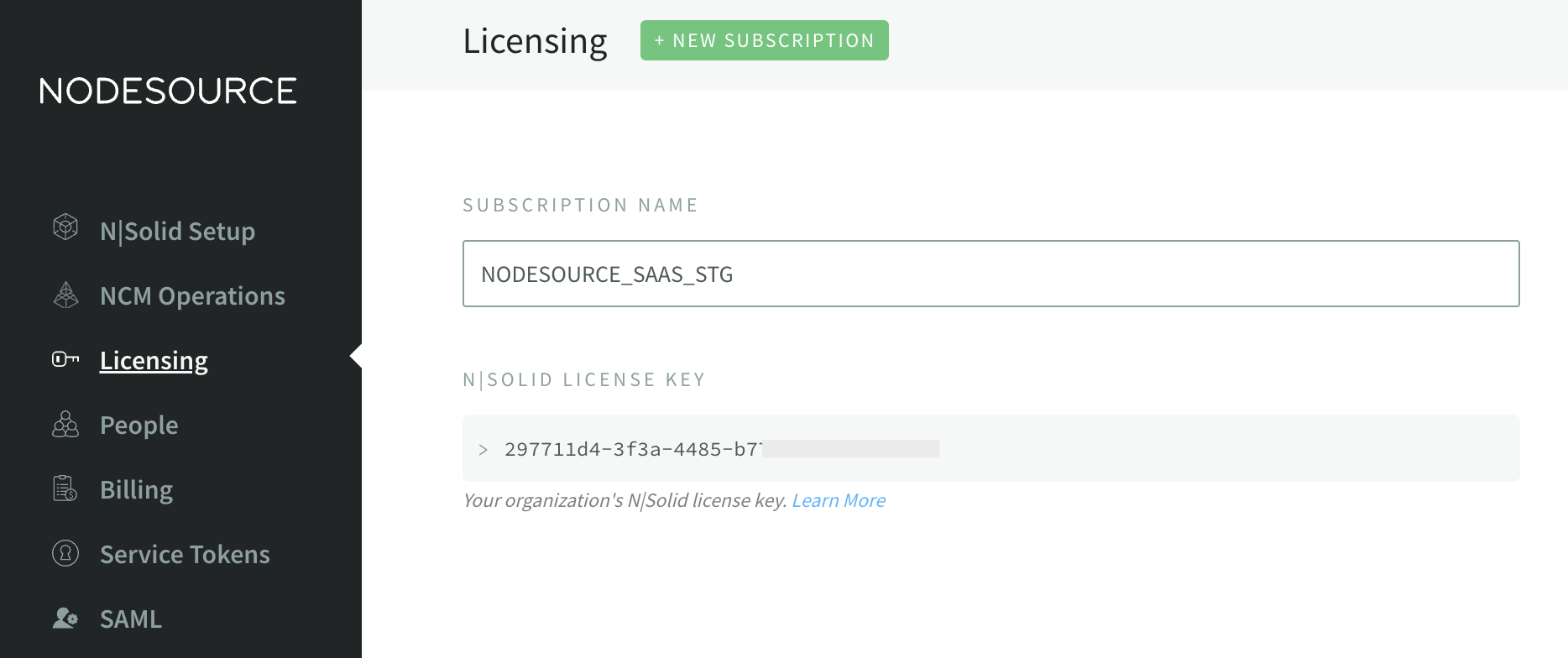
People
The People tab exposes access to your Organization's team. From this menu, you may add, remove, and manage team members. User permissions may be edited by changing the status of the user, located toward the right of the menu.
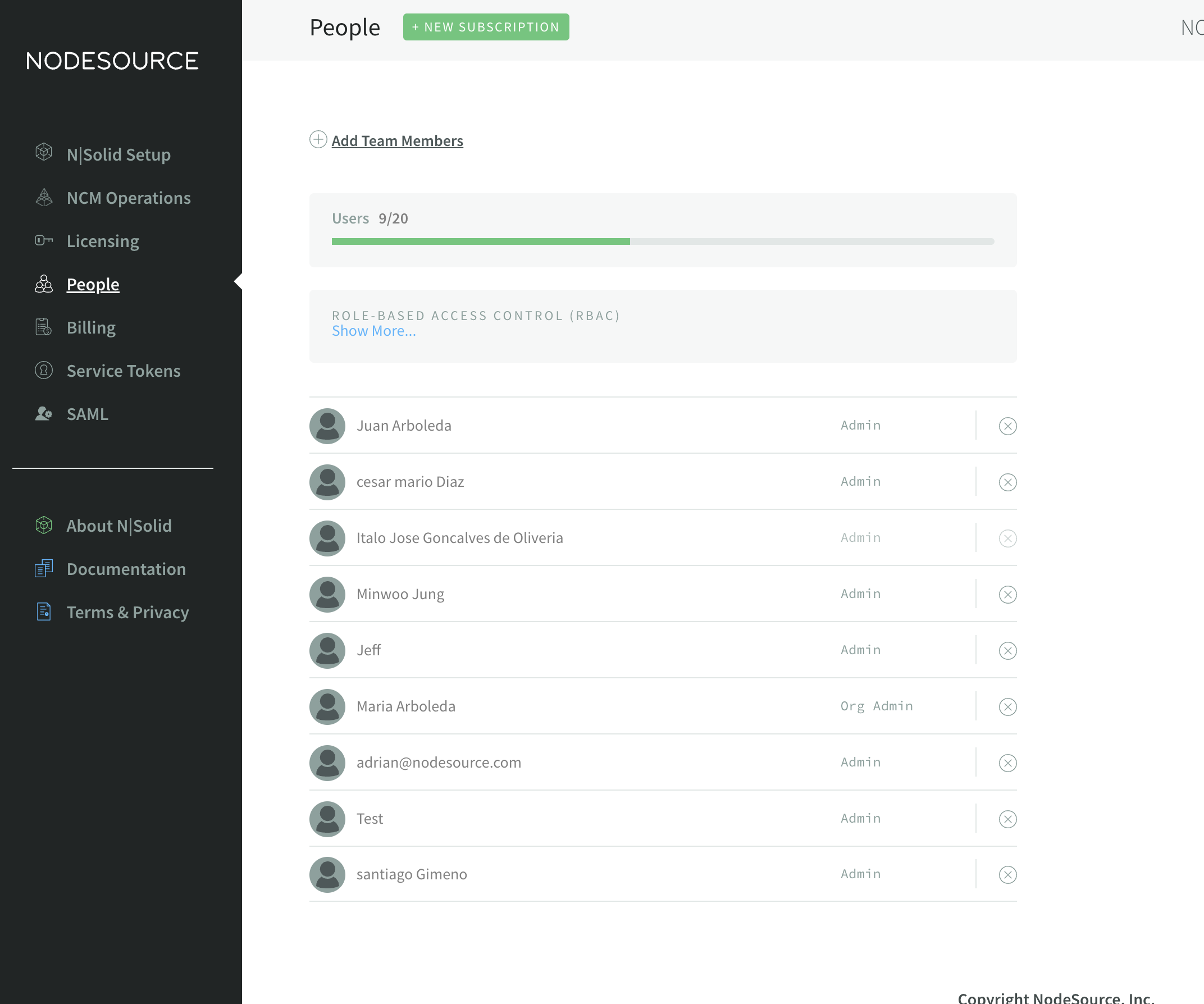
Clicking on show more... you will be able to configure the user roles.
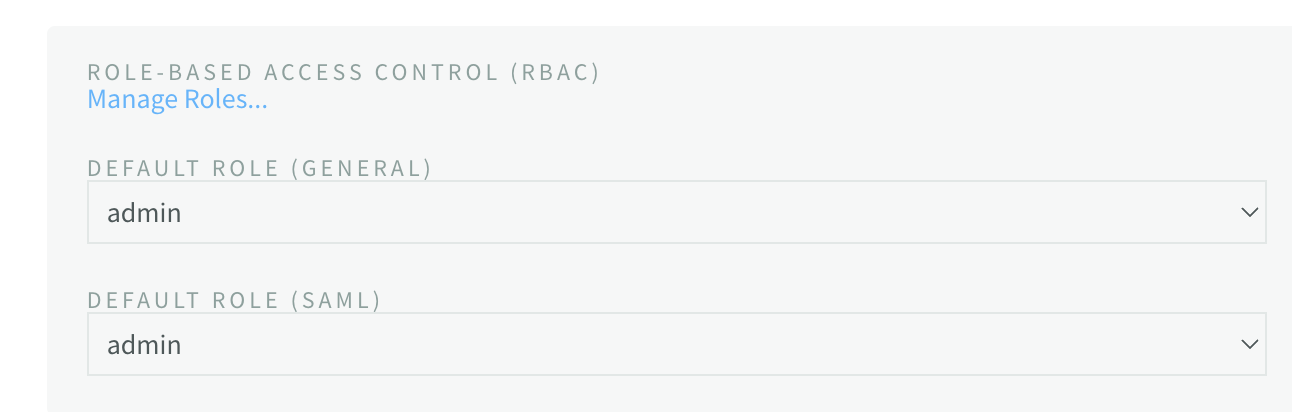
Billing
The Billing tab reveals metrics for your Organization, including the number of current users. You may also upgrade your plan level from this menu.
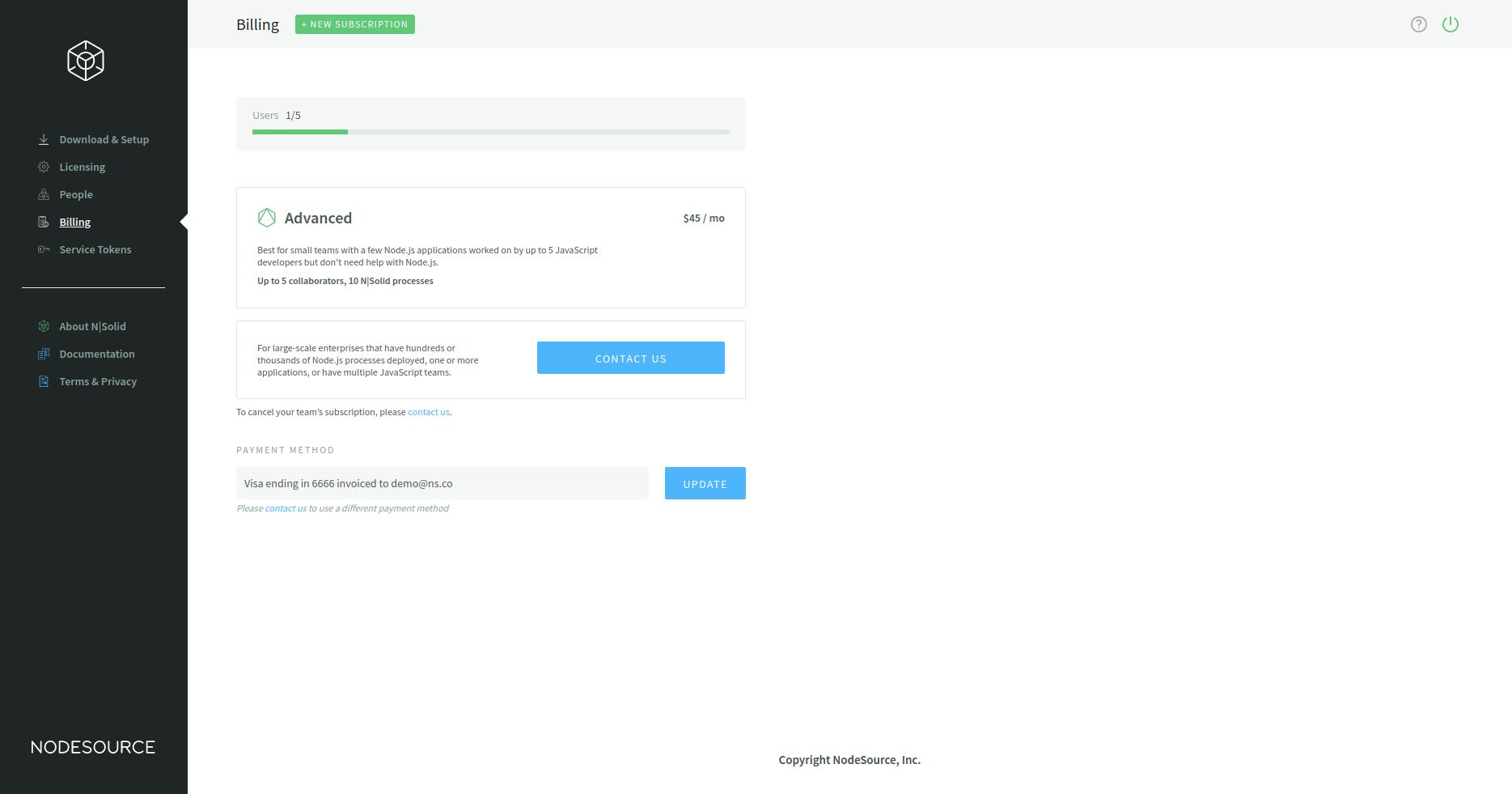
Service Tokens
The Service Tokens tab allows you to create, rename, regenerate, and delete tokens for use in your CI/CD system. Tokens have a brief description or name and a Token key. They can be given READ and WRITE access to your NCM Whitelist, and READ access to your NCM Certification Data.
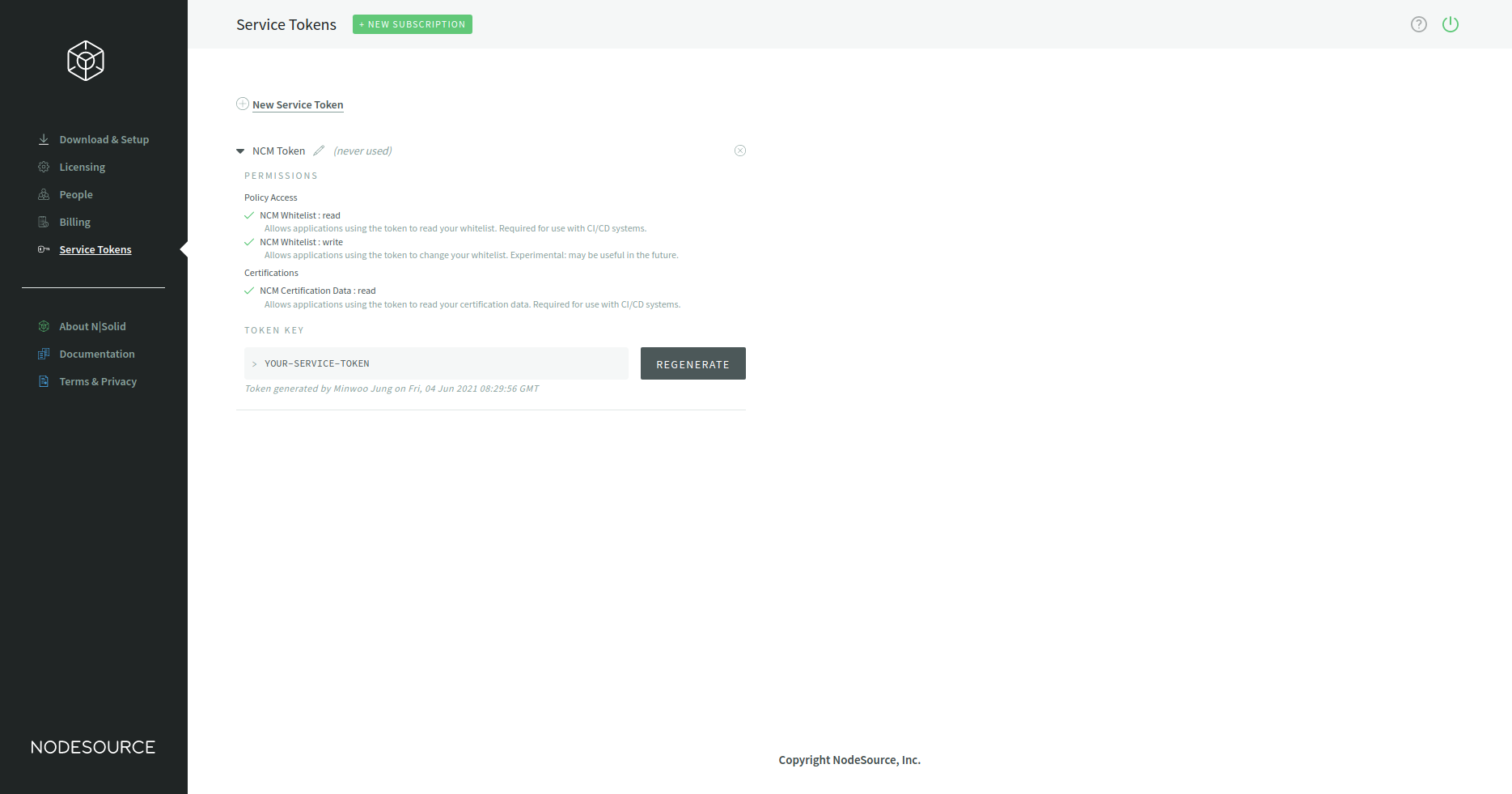
Saml
NodeSource Orgs can now take advantage of Identity Providers (IdP) such as Okta, PingID and OneLogin by using NSolid’s new SAML integration to manage user access to NSolid and NodeSource Accounts.
SAML (Security Assertion Markup Language) is an open standard for exchanging authentication and authorization data between an identity provider and a service provider which can be used for SSO (Single Sign-on) for the NodeSource Account.