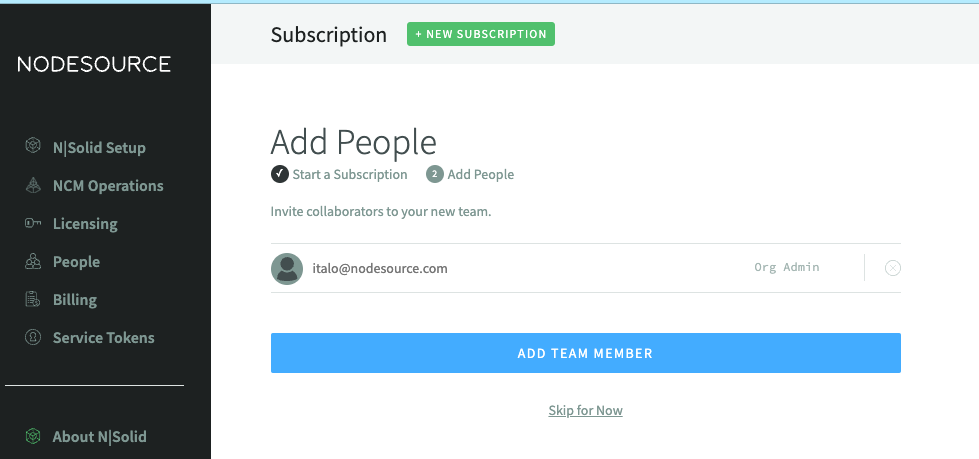Create a New Subscription
Creating an Subscription allows for the collaborative use of N|Solid and Certified Modules throughout your team.
The first step is clicking on the New Subscription green button on top left side, this button will be available in all pages of the dashboard.
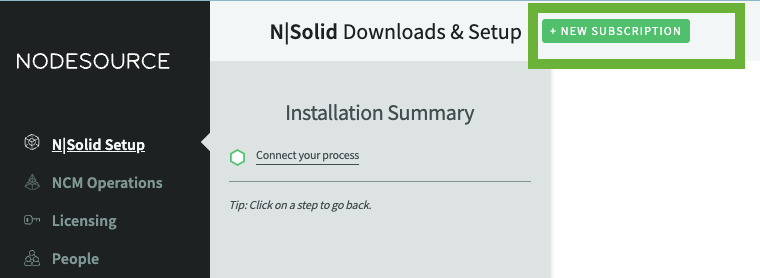
Depending on the selected subscription tier, you and your team obtain various levels of access to NodeSource's product line, support suite, and training opportunities.
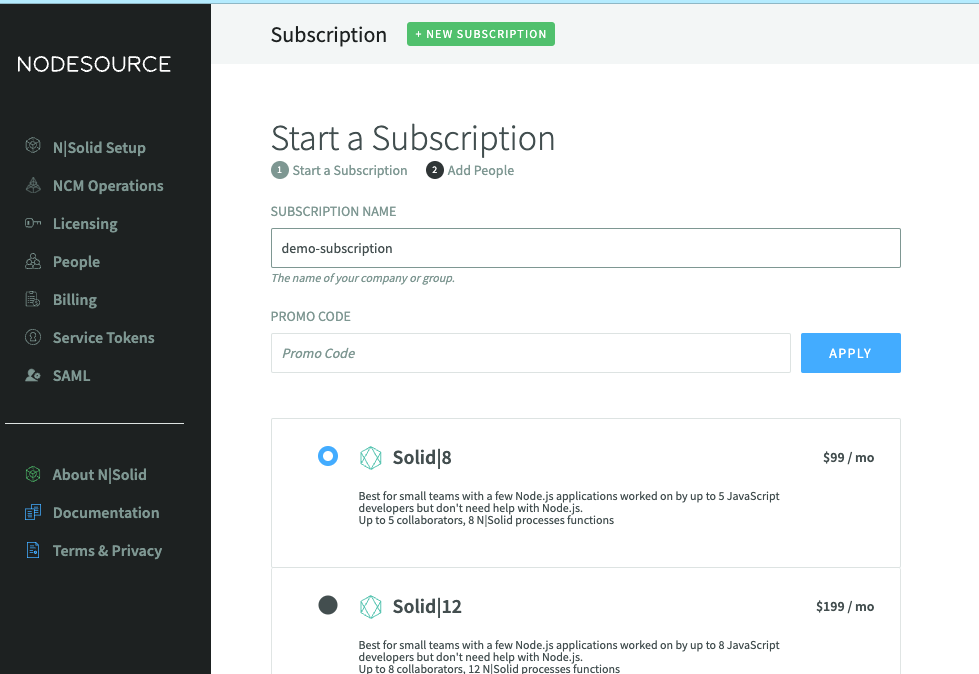
Upon selecting the desired tier, you will be prompted to input payment details and finalize the creation of your Subscription.
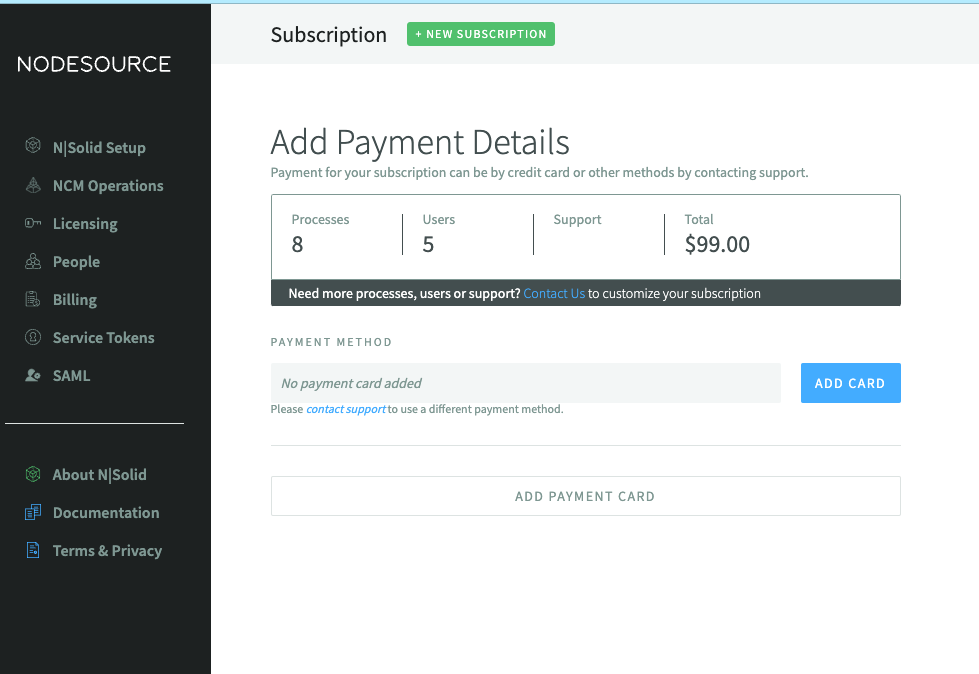
After selecting a tier, the Add People page will prompt you to invite collaborators via email. Invitees will receive access to the Subscription after their invitation is sent. Multiple email addresses may be entered, separated by commas. When all of your Subscription's available seats have been assigned, an alert will appear on the Add People page.