Getting Started
N|Solid Console
NodeSource Certified Modules 3.0 is directly accessible for N|Solid Account Users from the N|Solid Console. With a process connected either during debugging or while in Production, Account users have immediate access to relevant vulnerability information and AI-powered insights. NCM 3 is here to make managing code quality, security, and compliance a breeze over the full lifetime of any Node.js project. This allows developers and account users to fetch deep vulnerability information that is tailored to their organization's needs and notification practices.
NCM CLI
ncm-cli is a command-line tool for NodeSource Certified Modules 3.0, designed to make code quality, security, and compliance a breeze. This allows you to generate a custom project report, fetch compliance and security information, manage organizational whitelists, and inspect specific packages in greater detail -- all from the command-line.
Installation
npm install -g ncm-cli
Usage
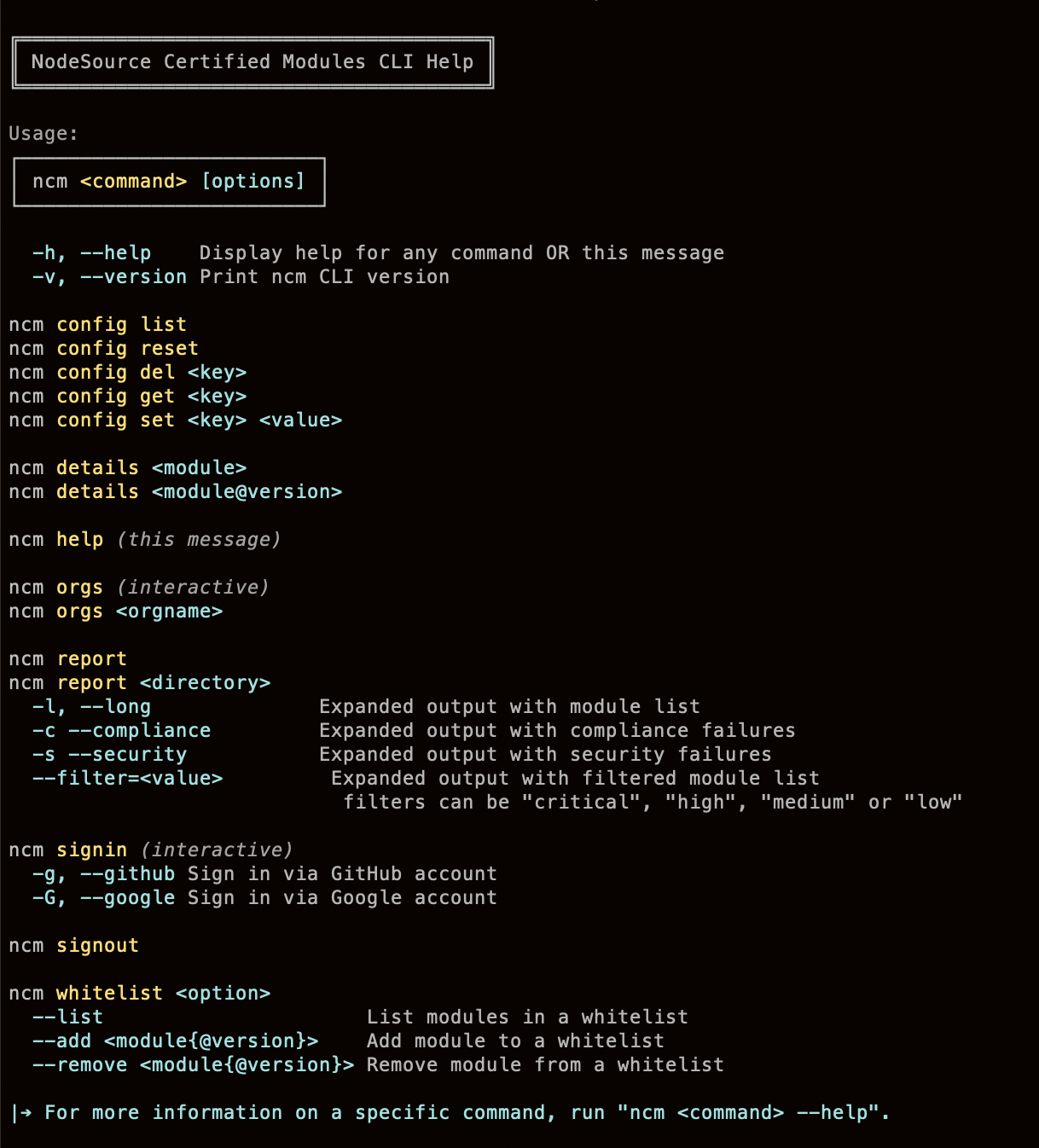
Authentication
ncm-cli supports three forms of authentication.
1. NodeSource Account:
Sign-in interactively using your NodeSource account email and password.
$ ncm signin
2. Single Sign-on
- Using a Google account:
ncm signin -G, --google - Using a GitHub account:
ncm signin -g, --github
3. Environment Variable (CI/CD)
$ NCM_TOKEN=<token> ncm <command> [options]
Learn more about obtaining service tokens and configuring permissions here.
