Installation
This guide will help you quickly install all of the N|Solid components for a production environment. We provide production rpm and deb packages for use in Linux distributions and a windows MSI installer for use on Microsoft Windows Server 2016 & 2019.
Installation on Linux
Our rpm and deb packages for use in Linux distributions makes it significantly easier to set up the N|Solid components by using our repositories.
We support the following rpm based 64-bit Linux distributions:
- RHEL7 / CentOS7
- RHEL8 / CentOS8
- Fedora 30
- Fedora 31
We also support the following deb based 64-bit Linux distributions:
- Debian Jessie
- Debian Stretch
- Debian Buster
- Ubuntu Trusty
- Ubuntu Xenial
- Ubuntu Bionic
If you do not wish to use these packages, manual installation instructions are provided below.
Note: The default Node.js runtime used in the instructions below is Node.js v20 LTS (Iron). If you wish to use a version of N|Solid based on Node.js v18 LTS (Hydrogen), replace any instances of
20.xwith18.x.
Installing N|Solid Packages
Step 1: Set Up the NodeSource N|Solid Repository
For rpm based distributions, use the following command as root:
$ curl -fsSL https://rpm.nodesource.com/setup_20.x | bash -
For deb based distributions, there is a similar command run as root:
$ curl -fsSL https://deb.nodesource.com/setup_20.x | bash -
Step 2: Install the Packages
For rpm based systems, install all the required components with the command:
$ sudo yum install nsolid -y
For deb based systems, the process is similar. Install the required components:
$ sudo apt-get install nsolid -y
Upgrading N|Solid Packages
Once you have set up the NodeSource N|Solid package repository appropriate to your system, you will automatically get point releases via the standard system update tools. For example, fetch and install any new versions of RPM packages with:
$ sudo yum -y update
Installing via the Microsoft Installer for Windows 10
To install the N|Solid Runtime and Console via the MSI bundle for Windows 10 complete the following steps:
- Go to downloads.nodesource.com
- Click on the Windows tab and download the package
- Double click on the downloaded
MSIfile and follow the instructions to install the necessary N|Solid and Node.js components.
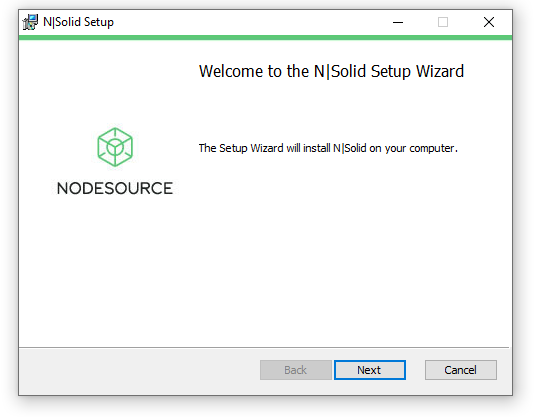
- Some npm modules need to be compiled from C/C++ when installing. To ensure you can access a fully working node environment select tools such as Python and Visual Studio Build Tools need to be installed. PLEASE NOTE: N|Solid may not be working as expected if you skip this step. This will also install Chocolatey. This script will pop up in a new PowerShell after the instalation is complete.
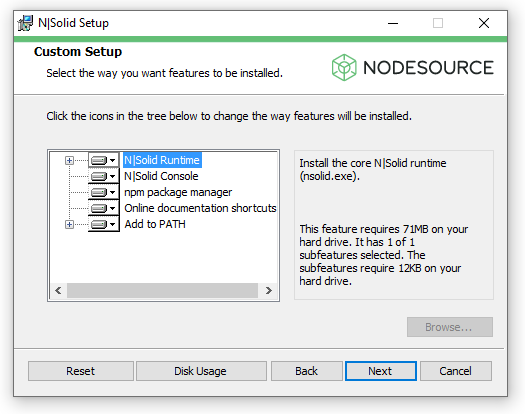
-
Once N|Solid's major components are intalled a PowerShell will pop up automatically to install Chocolatey, and other Node.js dependencies.
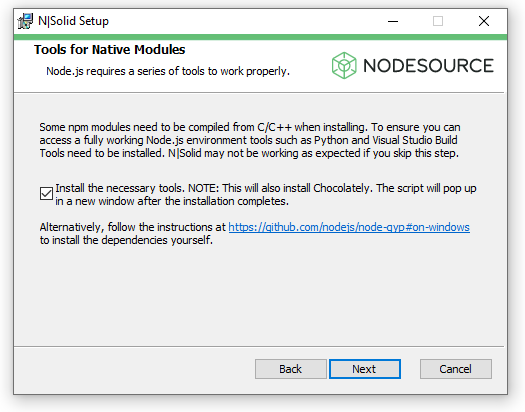
-
You may be asked to restart your operating system. Please preceed to do so.
PLEASE NOTE: You can optionally 'Remove' or 'Install' the N|Solid Console Service via the corresponding shortcuts in the Windows Start menu:

