Quick Start Guide
This guide will help you try N|Solid on Linux, macOS or Windows 10 locally. It provides a quick, zero-config way to try NSolid or install all of the components onto your development machine on macOS.
PLEASE NOTE: THIS WAY OF RUNNING NSOLID IS MEANT FOR LOCAL TESTING ONLY! For production deployments please refer to the documentation below.
NSolid in Production
For instructions on installing the individual components for a production cluster on Linux or Windows 10, please refer to the the installation guide.
Try N|Solid
Using one simple npx command, you can try NSolid by using a self-guided demo, run and diagnose your own application or execute an NPM task you can observe locally.
Access
To try N|Solid visit accounts.nodesource.com and sign up for a free account. Setting up an account is free and requires no credit card information. Select the ‘Try NSolid’ option, and follow the prompts.
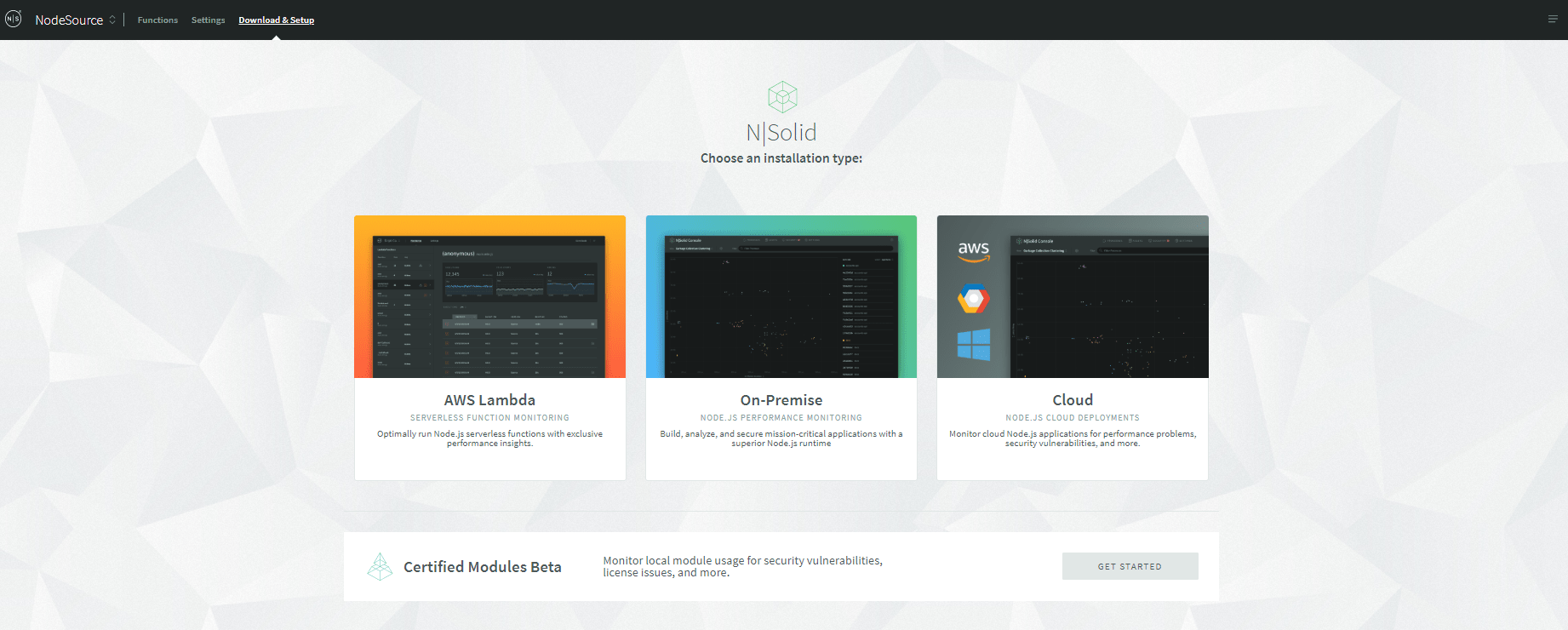
Try N|Solid - Demo
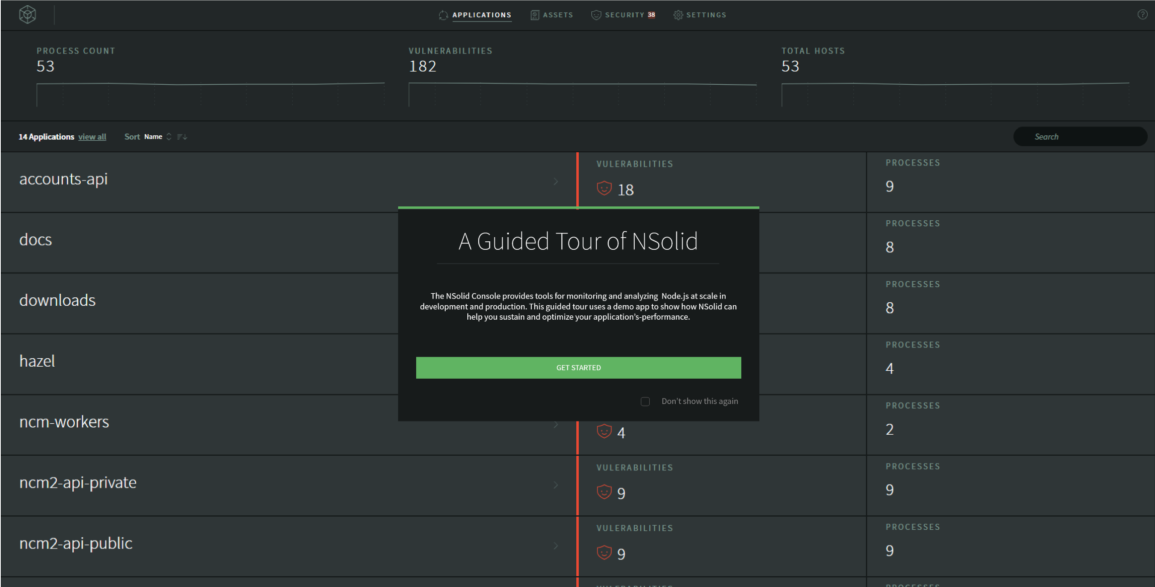
Using the 'npx nsolid-quickstart' command loads N|Solid into your local cache where it will be executed without actually having been installed. This setup method was designed for frictionless ease of use. npx is a npm package runner (x probably stands for eXecute). The typical use is to download and run a package temporarily or for trials.
It is not recommended to use this method in production. We provided separate setup instructions for on-prem here and cloud deployments here.
To run the demo simply execute:
$ npx nsolid-quickstart --demo
The command will launch a self-guided demo that runs a ready-made simulation to introduce you to NSolid’s performance monitoring and diagnostic features.
It will open a a new browser window or tab pointing to the default N|Solid Console URL: http://localhost:6753/. There you will be asked to authenticate with your accounts.nodesource.com credentials before the console drops you into the self-guided demo experience.
Because this runs a simulated application, the demo uses zero infrastructure resources and does not interfere with any of the applications you may connect to the console.
As such, the demo can also be accessed in on-prem and cloud deployments via the ‘Start Demo’ and ‘Guided Demo’ buttons.
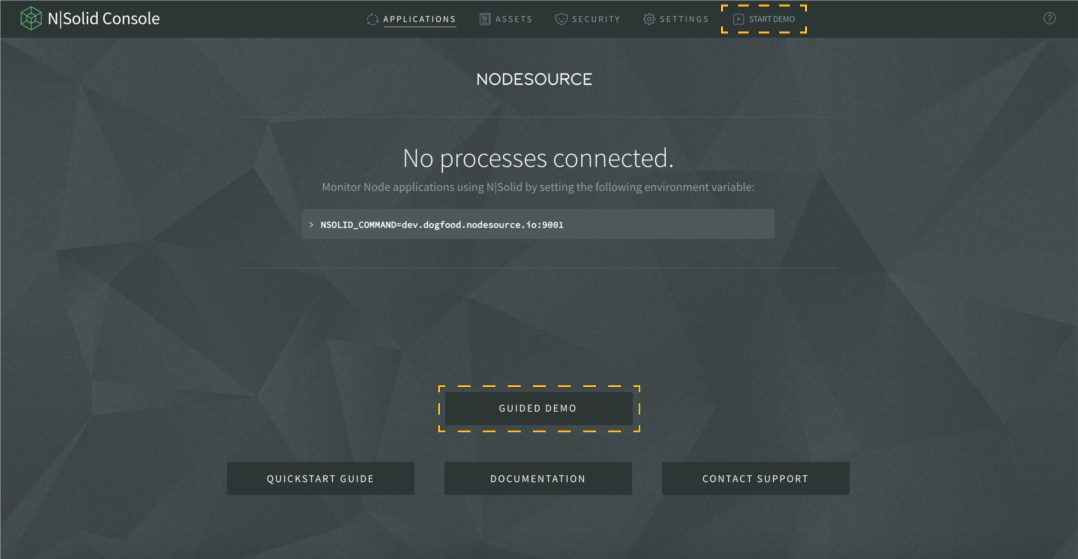
Try N|Solid - Bring your own application
It is possible to use N|Solid Quickstart to launch your own applications. There are two options: execute a JavaScript file or execute an NPM task.
To lauch your application from a JavaScript file just execute:
$ npx nsolid-quickstart --exec index.js
The above command is the equivalent of running node index.js. Just replace index.js with the right name for your script.
To execute your application from an NPM task execute the following command:
$ npx nsolid-quickstart --npm dev
This is the equivalent of running npm run dev, just replace dev with the right name for your NPM task.
Quickstart Help
There are many options included, like --lts, which allow to switch to a different Node.js LTS version (by default gallium is used), to see all available options execute:
$ npx nsolid-quickstart
