Event profiler
N|Solid event profiler provides a rich set of events, covering security events, lifecycle events, system events, performance events, user defined machine learning events and assets events.
PLEASE NOTE: If you cannot see this new section, please go to the application permissions on accounts.nodesource.com and verify that the view events historic is checked for your role.
Using event profiler with the console
The console has a dedicated section for event profiling.
-
Click on
Eventstab on the navigation bar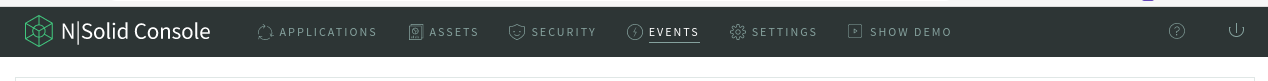
-
The
event profilersection has a summary section: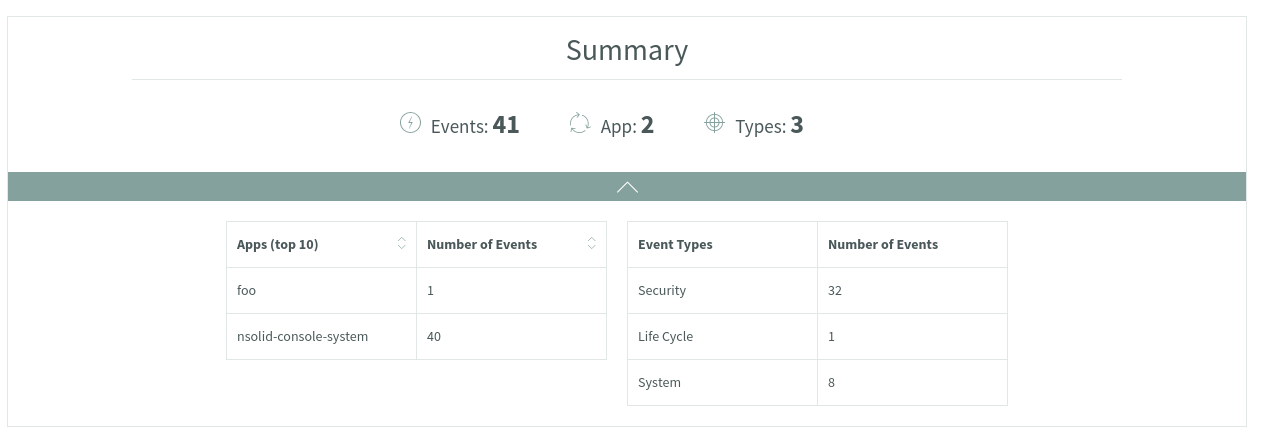
Manage events records with event profiler UI.
The events report UI scales no matter how many events you have records of.
-
Filtering
eventswithevent profiler.Events can be filtered by severity, type, application name, hostname, and agent id; to do this, simply click on the filter box:
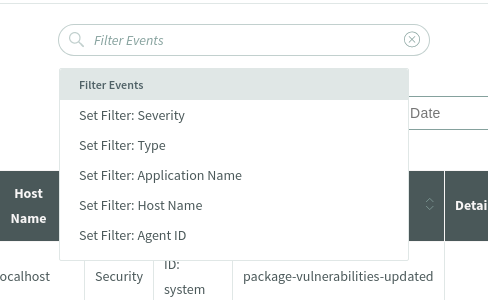
-
Sorting
eventswithevent profiler.Events can be sorted by time, application name, hostname, agent id, and event name itself, click on the property you want to sort:
-
Limit
eventswithevent profilerby dates.Events report can be limited by dates, click on the dates picker and select your desired date range:
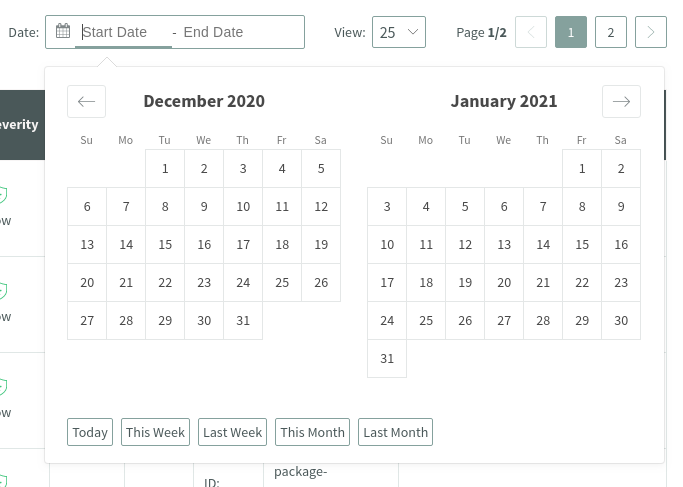
N|Solid events
| Name | Severity | Category |
|---|---|---|
agent-missing | High | Lifecycle |
new-vulnerability-found | High | Security |
console-server-stopped | High | System |
influxdb-error | High | System |
server-disconnected | High | System |
process-blocked | Medium | Performance |
agent-found | Medium | Lifecycle |
influx-truncated | Medium | Security |
package-vulnerabilities-updated | Low | Security |
vulnerabilities-database-updated | Low | Security |
active-vulns-updated | Low | System |
process-unblocked | Low | Performance |
agent-packages-added | Low | Lifecycle |
agent-exit | Low | Lifecycle |
asset-canceled | Low | Assets |
asset-initiated | Low | Assets |
asset-created | Low | Assets |
asset-metadata-updated | Low | Assets |
console-server-started | Low | System |
influxdb-recovered | Low | System |
server-connected | Low | System |
notifications-settings-changed | Low | System |
integrations-settings-changed | Low | System |
savedViews-settings-changed | Low | System |
generalSettings-settings-changed | Low | System |
