Filtering
As many applications are comprised of tens to thousands of processes, it is often necessary to be able to filter a subset based on some criteria. The N|Solid Console offers a filtering mechanism with auto-complete to help you navigate your complex applications.
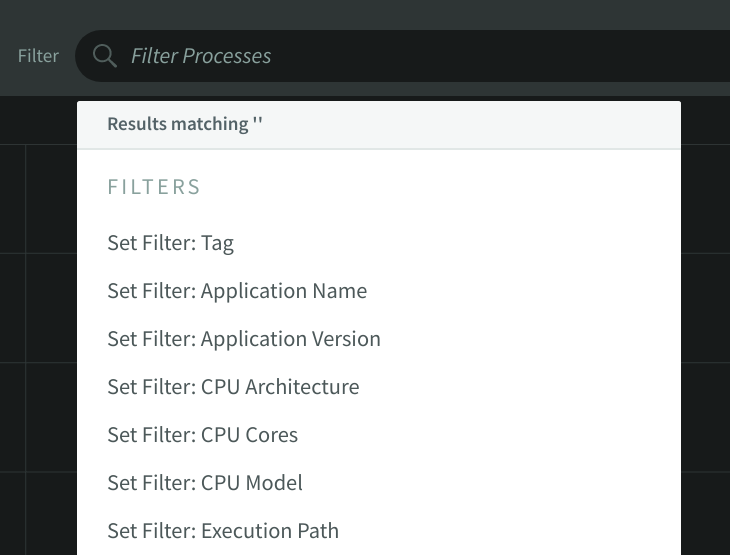
Filters
Typing just the filter name will list all of the items for that filter. Subsequent characters are then used to find partial matches within that filter.
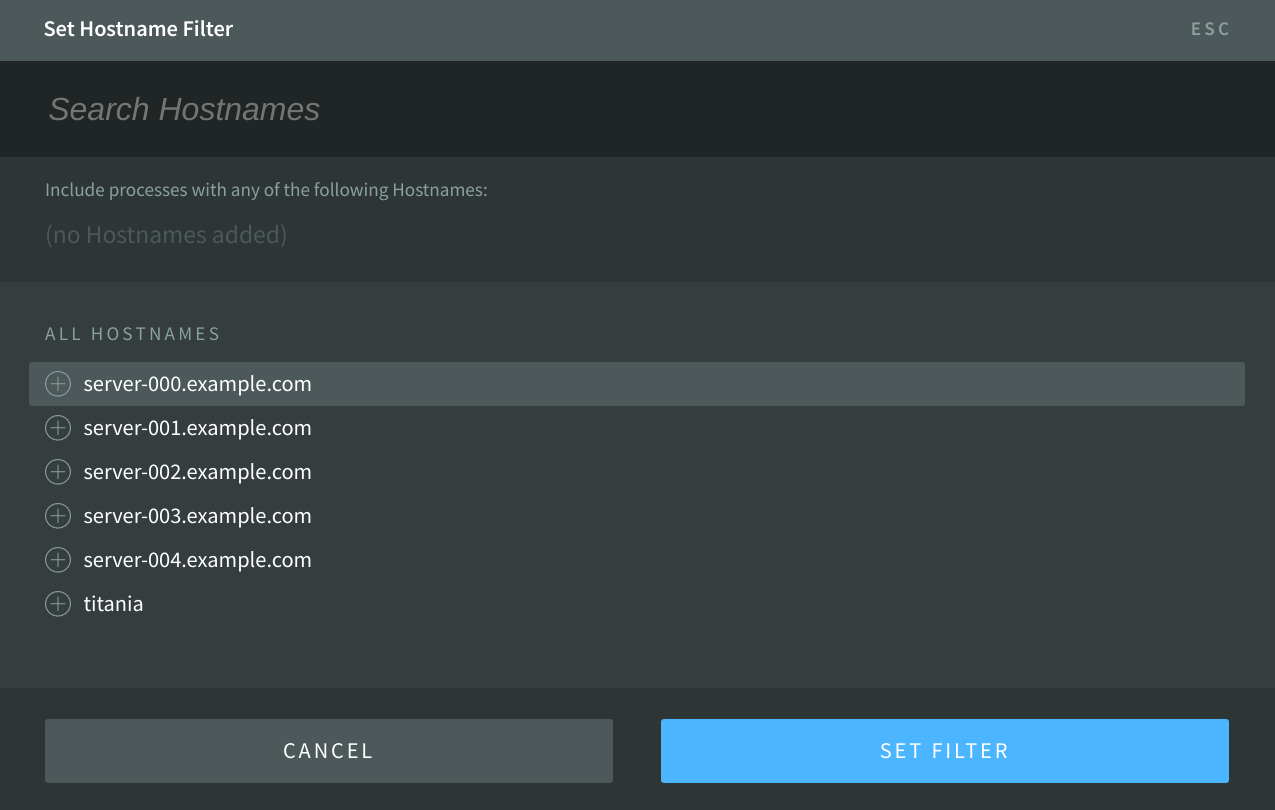
Here are the currently supported filters in the N|Solid Console:
| Filter Name | Description |
|---|---|
| host | Hostname(s) for the selected application's processes |
| name | Application name as specified by NSOLID_APPNAME |
| pid | Process IDs (pids) |
| tag | Custom process tags (if any) as specified by NSOLID_TAGS |
| title | Process title(s) |
You may enter multiple filters and search terms in the filter box. Multiple terms will be logically AND'ed together when they are applied to the set of processes being filtered.
