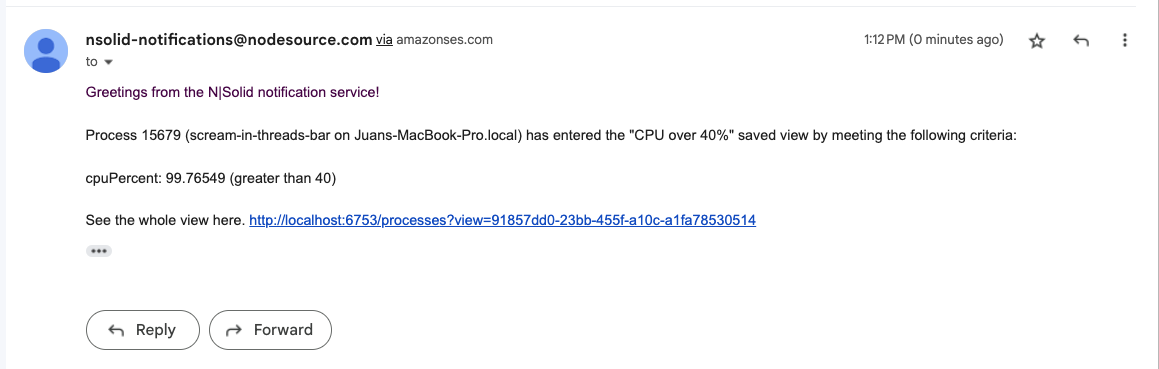Send an alert to E-mail
Performance problems often occur in production code non-deterministically, and often the only diagnostics available are an error log or possibly a stack trace. With N|Solid's saved views, you can automatically capture critical information when problems arise in production.
With N|Solid's console, you can trigger actions based on very specific and customizable criteria that is consider critical in your environment. Like CPU spikes, memory leaking and blocked event loop.
In this tract you'll set up an e-mail action using the N|Solid console every time the CPU usage goes above 40%.
First, go to the scatterplot view by clicking in the navbar top left, and selecting "Scatterplot"
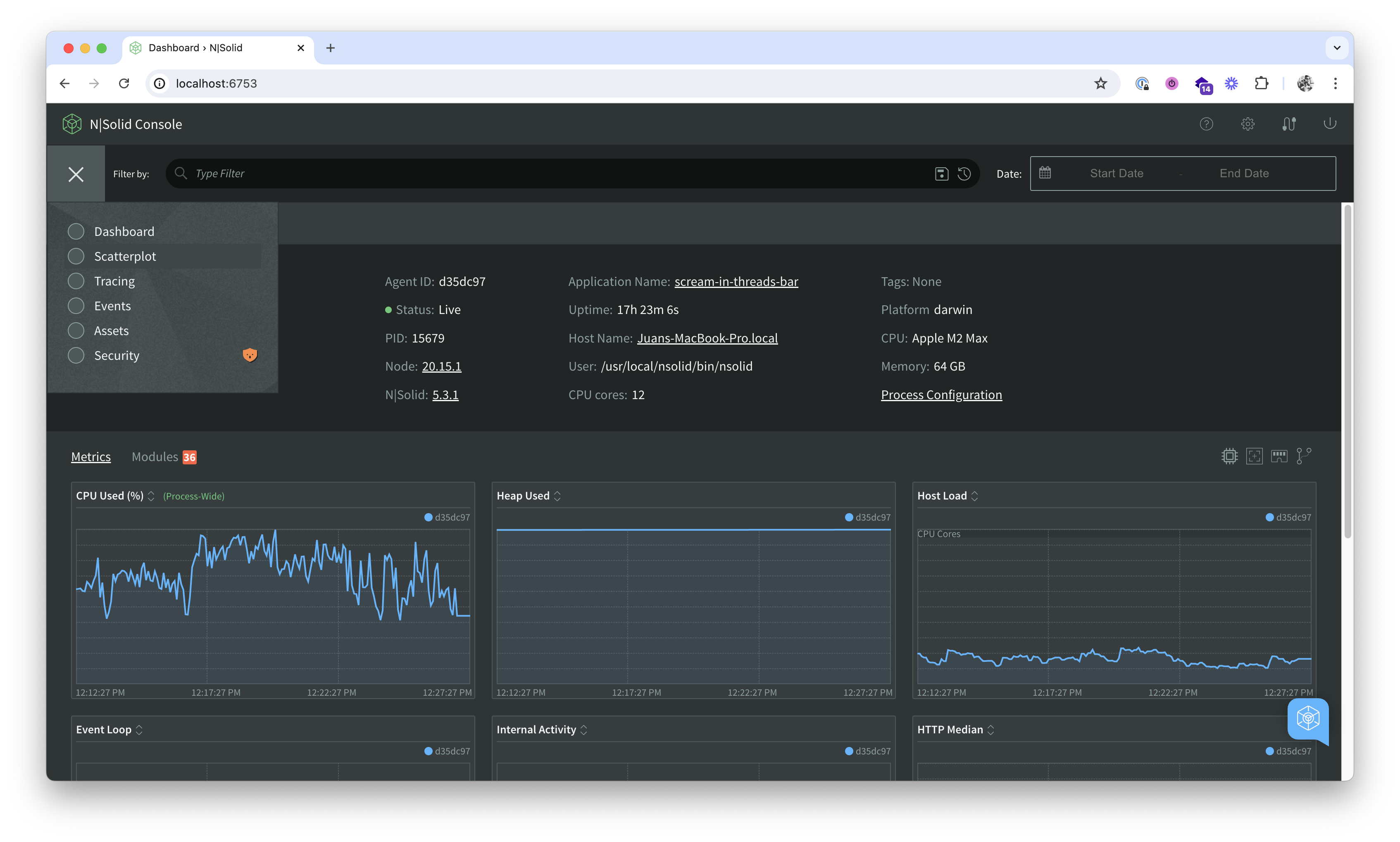
Click on the filter bar and select on the criteria you prefer to perform your action, in this case, I choose CPU over 40%
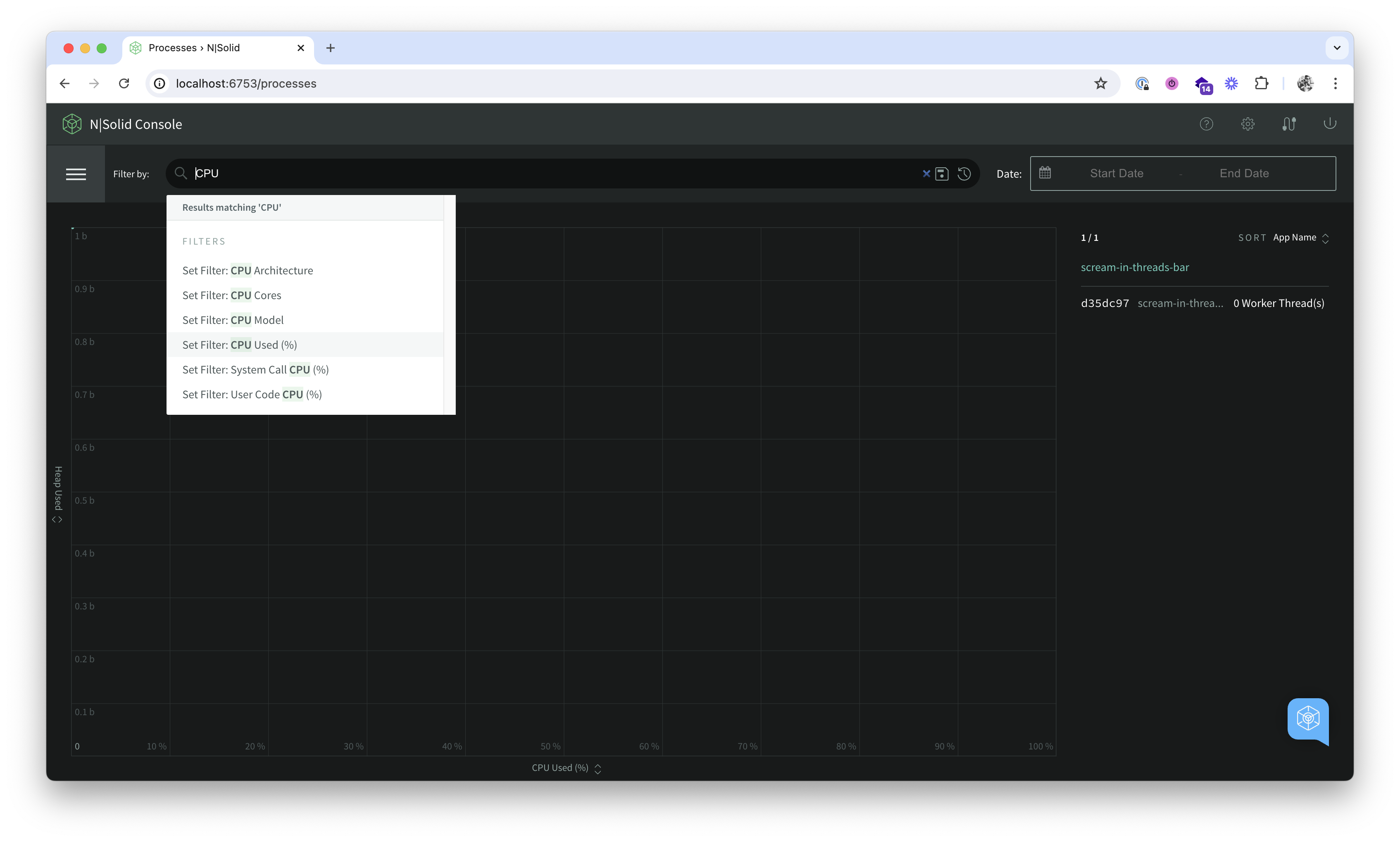
Give it a name, and click in the little box icon to see all the possible actions. For now I choose to send an e-mail every time the CPU goes over 40% for
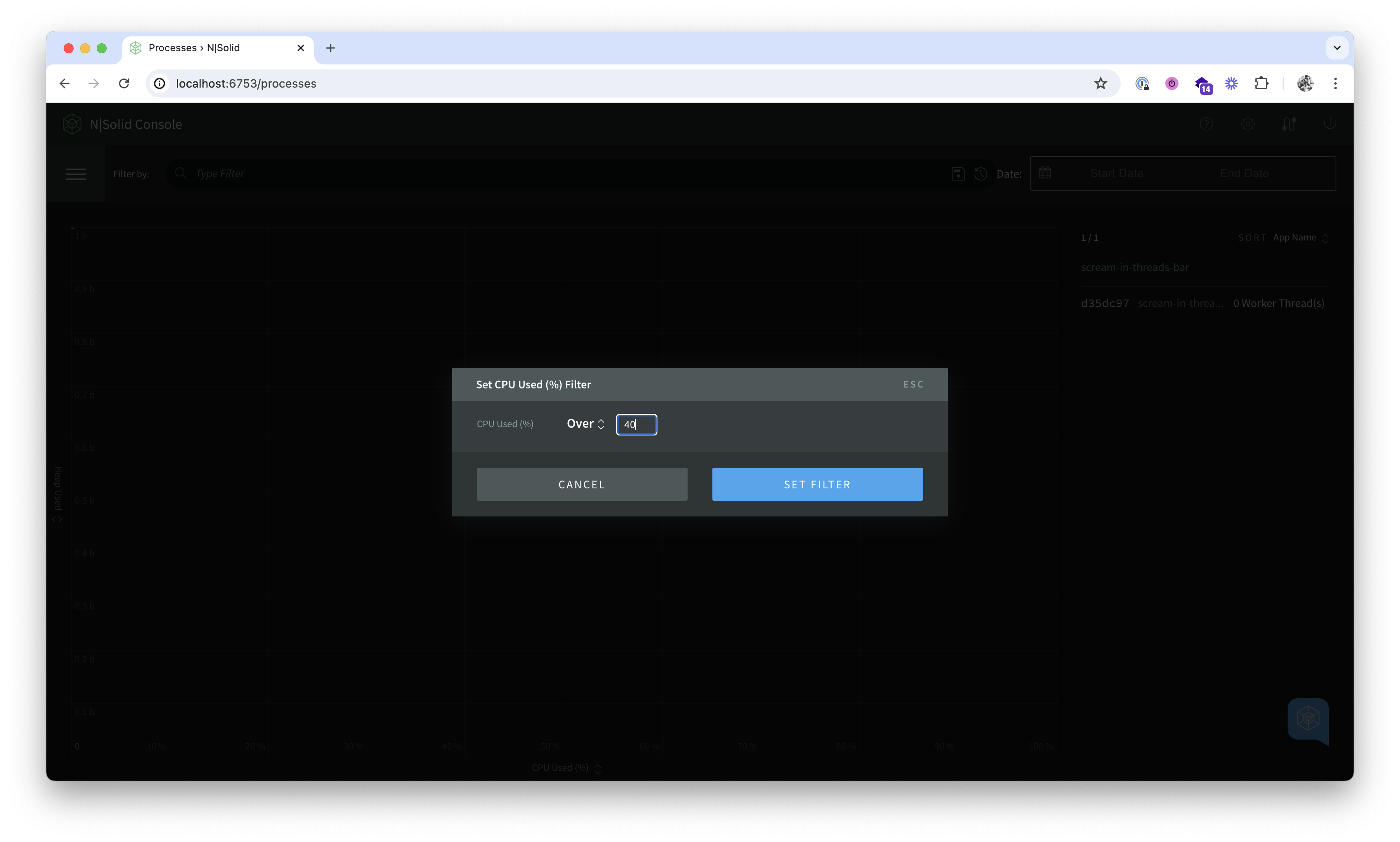
Then just give it a beautiful name, mine is "CPU over 40%"
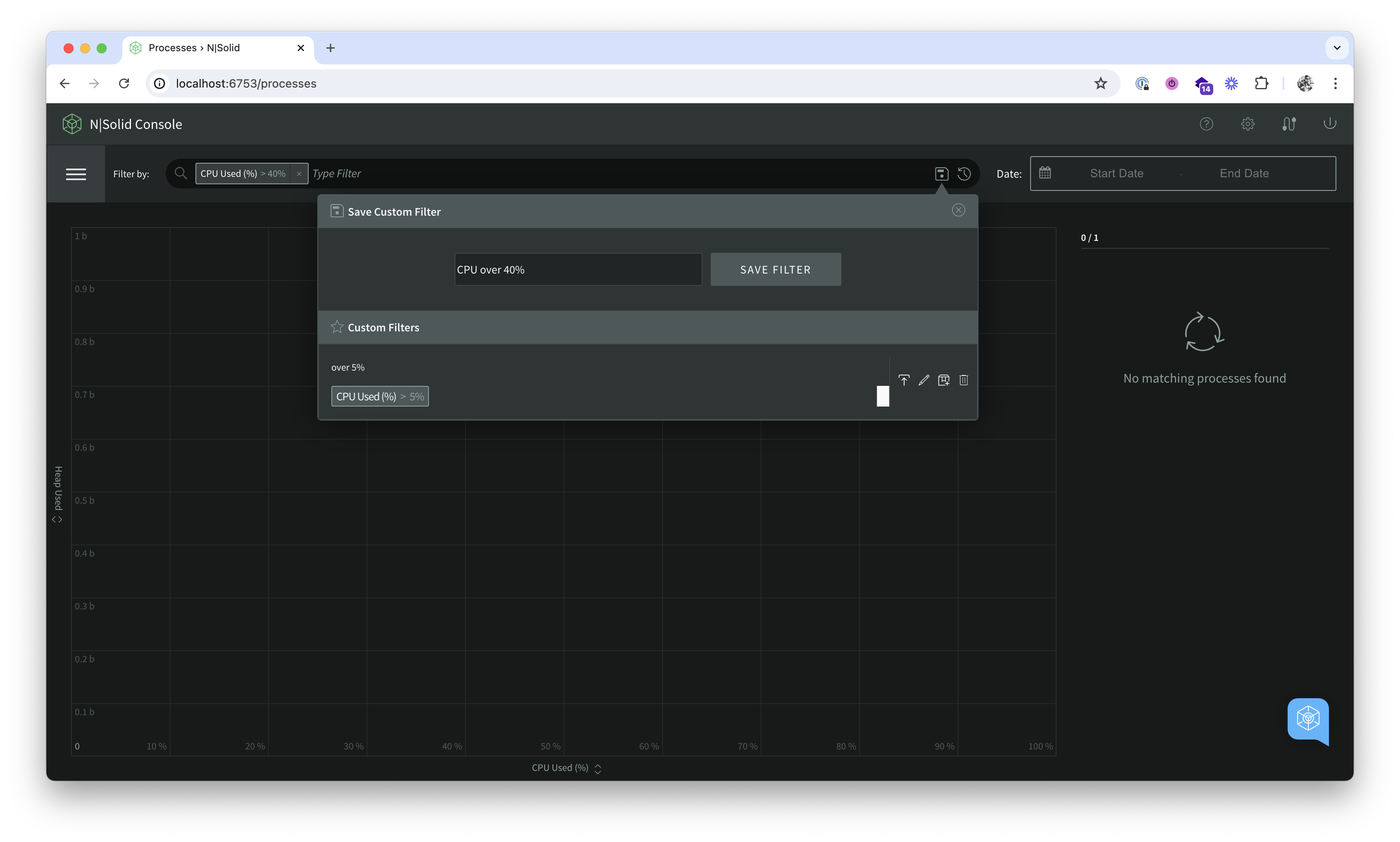
Click on the small box icon, next to the "trashcan" icon and select the e-mail action
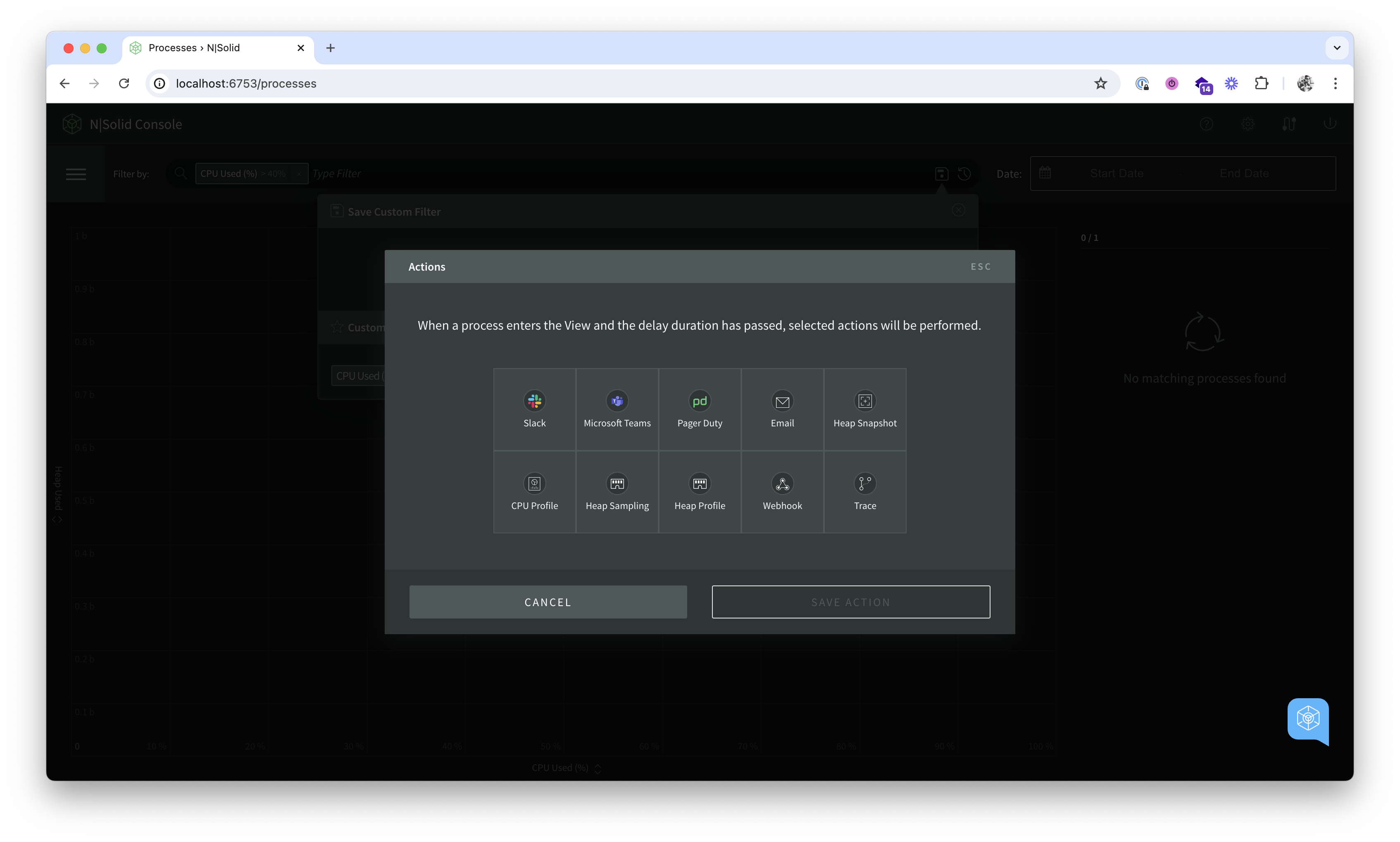
Select the e-mail action, put the list of mails you want to notify, comma separated or just one, as shown.
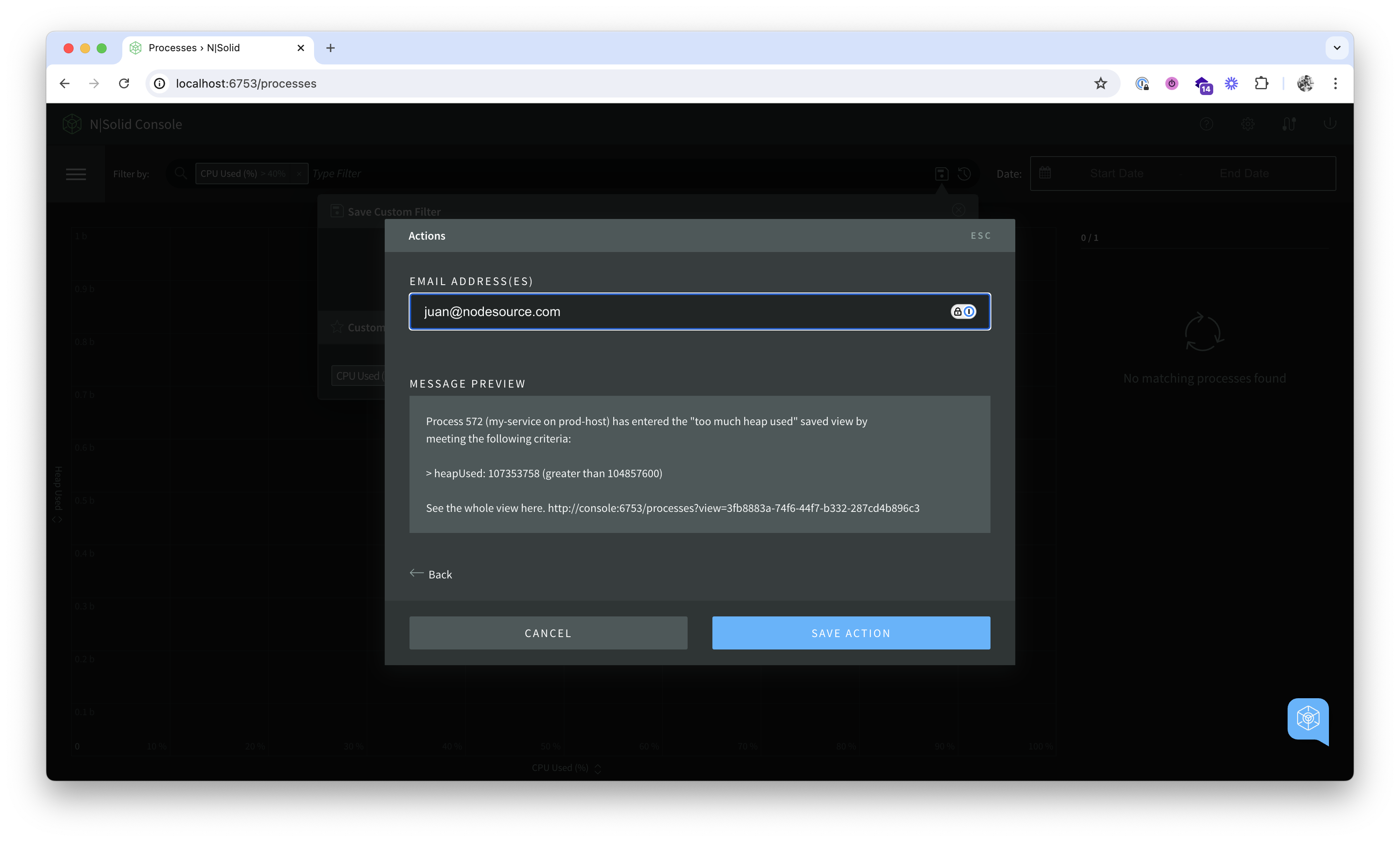
Finally! Just click on "SAVE ACTION" and you and your team will be notified every time the CPU goes over 40%.
Sooner than later, you'll have the notification in your inbox.