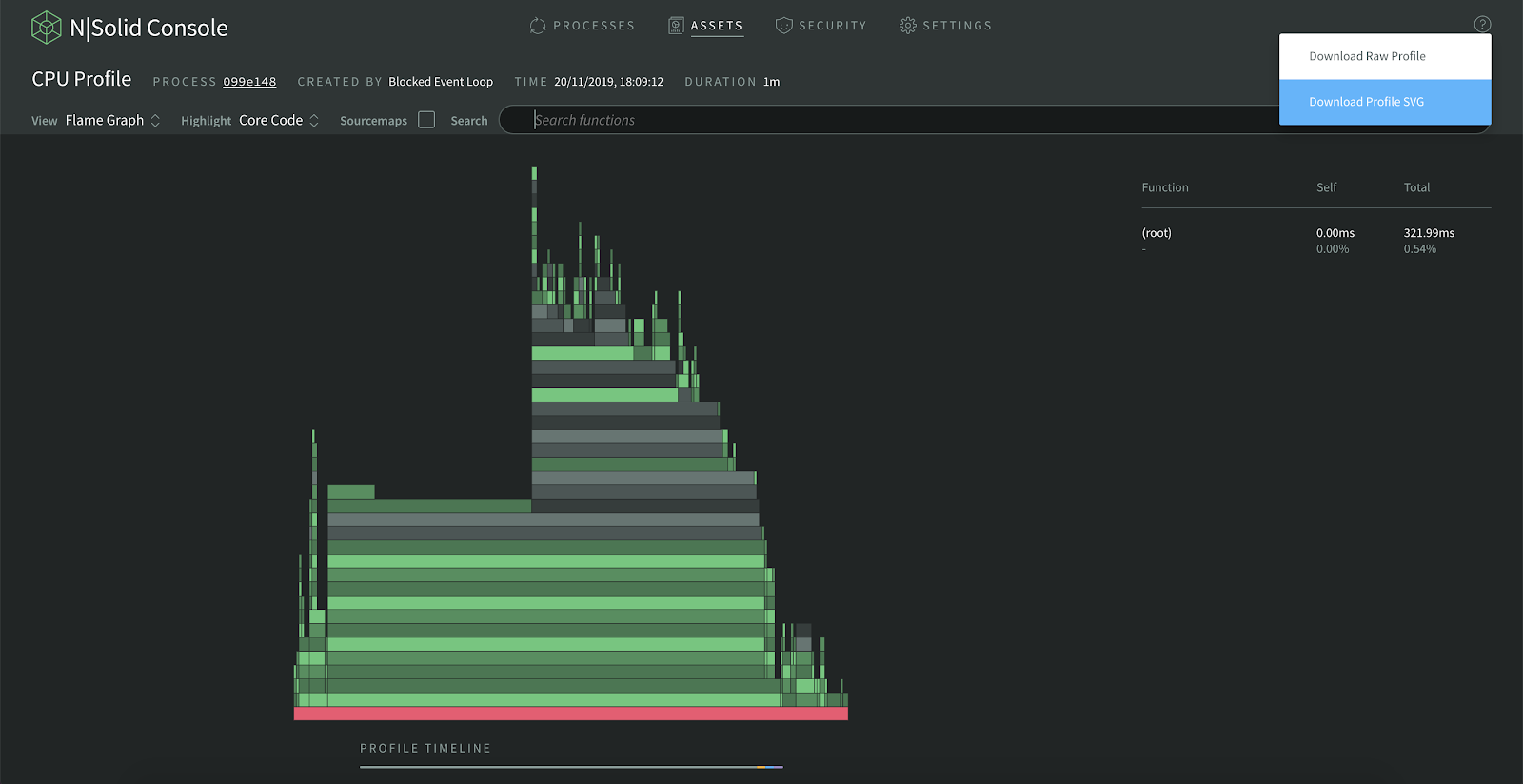Flamegraph Export
Users can now export NSolid Falamegraphs at the click of a button when viewing a CPU profile. In addition to downloading the CPU profile to visualize it in external tools such as Chrome Dev Tools, users can export the Flamegraph visualization to an SVG format in a few easy steps.
Step 1: Once a CPU profile has been taken, view it in the NSolid Console’s the flame graph visualization.
Step2: In the view, direct your attention to your browser’s search bar. Above on the right hand side is a ‘download’ button.