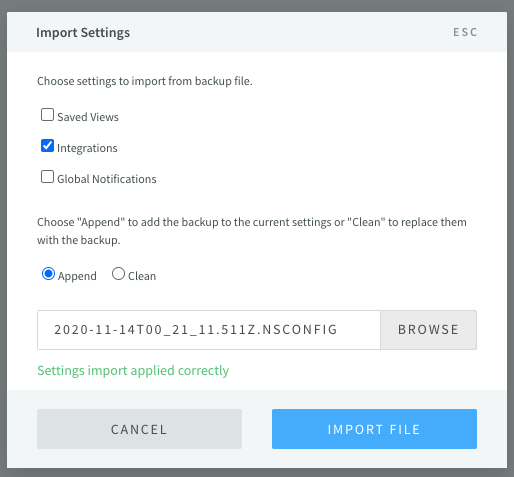Import/Export Settings
Users can now export configuration settings using either NSolid Console, the result is a JSON format file which can be used to import settings across different setups.
In the N|Solid Console, go to Settings, in the left tab list you’ll see the new Import/ Export Settings section.
PLEASE NOTE: If you cannot see this new section, please go to the application permissions on accounts.nodesource.com and verify that the settings -> import / export settings is checked for your role.
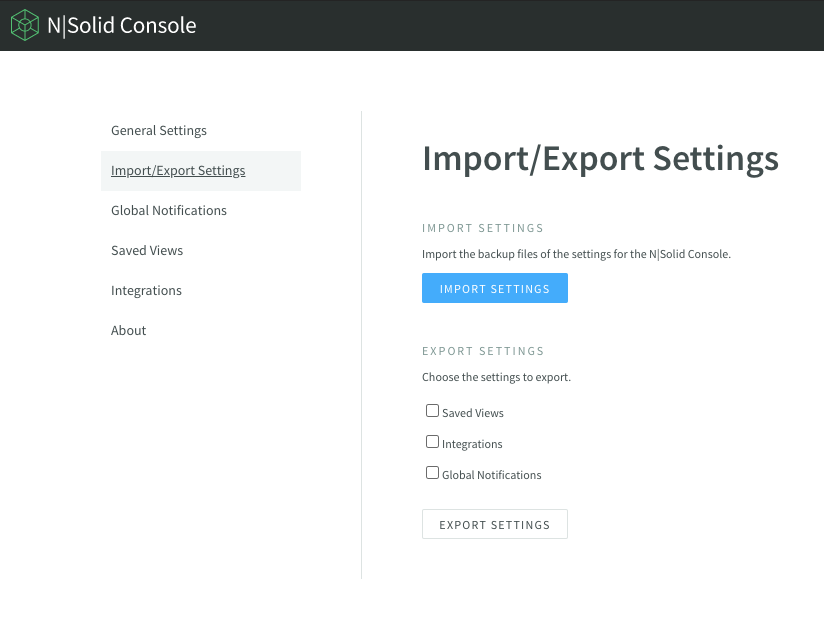
Export
To Export settings, choose which ones you want to export, you are able to export Saved Views, Integrations, and Global Notifications individually or all of them at the same time.
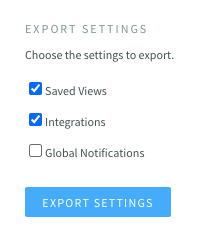
The console provides you with a file to download with the extension ".nsconfig", which contains the configuration you selected to export in json format.
Example JSON Result
{
"_metadata": {
"_timestamp": "",
},
"integrations": {},
"notifications": {},
"savedViews": {}
}
Also, inside the “.nsolid-console” folder there’s a new folder structure where you are going to have a backup of every export file generated in case you need it in the future.
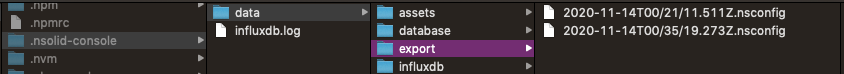
Import
Clicking import will open a modal, you can select what settings you want to import and whether you want to add to the current settings or if you want to clean up and only use imported ones. In the case of integrations, it can not be cleaned, because these can be used by notifications or saved views.
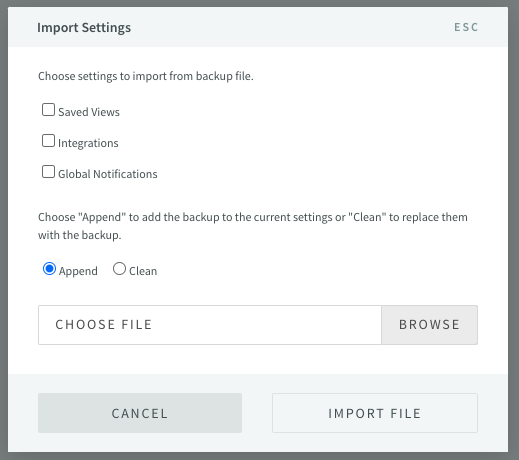
You should choose the backup file previously downloaded, remember that it must have the extension .nsconfig. If you lost the export file, remember you can always check inside the “.nsolid-console” folder for a backup. Once the file is successfully imported, you will see the new configuration applied and ready to run.